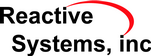Reactis for C API V2021
Reactis for C API:
|
| rcRshOpen | Open an existing .rsh file or create a new .rsh file. |
| rcRshClose | Close an .rsh file. |
| rcRshSave | Save changes to an .rsh file. |
| rcRshGetParameterValue | Get the value of a library-specific setting. |
| rcRshSetParameterValue | Set the value of a project-specific setting. |
| rcRshGetCoverageEnabled | Get enabled/disabled status of a coverage metric. |
| rcRshSetCoverageEnabled | Set enabled/disabled status of a coverage metric. |
| rcRshGetEntryFunCandidates | Find functions which could potentially be used as an entry function in a test harness. |
| rcRshGetInitFunCandidates | Find functions which could potentially be used as an initialization function in a test harness. |
rcRshOpen
Open an existing .rsh file or create a new .rsh file.
Syntax
rshId = rcRshOpen(rsmFileName,rshFileName)
Description
rshId = rcRshOpen(rsmFileName,rshFileName)
If file rshFileName exists, rcRshOpen opens the existing file.
rsmFileName must refer to an .rsm file which is compatible with
the .rsh file.
If file rshFileName does not exist, this function creates the file on disk and pre- populates the list of input ports as specified in rsmFileName.
rshId is a scalar integer-valued double that identifies the .rsh file when calling other rcRsh* API functions.
Examples
rsh = rcRshOpen('cruise.rsm','cruise.rsh');
See Also
rcRshClose, rcRshSavercRshClose
Close an .rsh file.
Syntax
rcRshClose(rshId)
Description
rcRshClose(rshId) closes the file identified by rshId.
Any changes since the last call to rcRshSave will be discarded.
See Also
rcRshOpen, rcRshSavercRshSave
Save changes to an .rsh file.
Syntax
rcRshSave(rshId) rcRshSave(rshId, fileName)
Description
rcRshSave(rshId) writes any changes made to the .rsh file
to disk, using the same file name as used in the rcRshOpen call that
opened the file.
rcRshSave(rshId, fileName) writes any changes made to
the .rsh file to disk, using file name fileName.
See Also
rcRshOpen, rcRshClosercRshGetParameterValue
Get the value of a library-specific setting.
Syntax
value = rcRshGetParameterValue(rsh,paramName)
Description
value = rcRshGetParameterValue(rsh,paramName) returns the
value of library-specific setting paramName from .rsh file rshId.
Parameters of any data type may be queried by rcRshGetParameterValue. The return value is always a string.
Valid parameters names are listed in the |4:Reactis Parameters|] section of the API chapter in the Reactis for C User's Guide.
Examples
v = rcRshGetParameterValue(rsh,'OnIntegerOverflow');
See Also
rcRshOpen, rcRshSetParameterValuercRshSetParameterValue
Set the value of a project-specific setting.
Syntax
rcRshSetParameterValue(rshId, paramName, Value)
Description
rcRshSetParameterValue(rshId, paramName, Value) sets
project-specific setting paramName to Value in .rsh file rshId.
Parameters of any data type may be set by rcRshSetParameterValue but the paramValue argument must be given as a string.
Currently supported parameters are:
| Parameter Name | Allowed Values | Description |
|---|---|---|
| CreateTesterParameterFiles | Boolean | When creating a test suite, also create a parameters file (extension '.rtp'). |
| CoverageCStatement | Boolean | Enable/disable the C Statement coverage metric. |
| CoverageCFunction | Boolean | Enable/disable the C Function coverage metric. |
| CoverageCFunctionCall | Boolean | Enable/disable the C Function Call coverage metric. |
| CoverageDecision | Boolean | Enable/disable the Decision coverage metric. |
| CoverageCondition | Boolean | Enable/disable the Condition coverage metric. |
| CoverageMCDC | Boolean | Enable/disable the MC/DC coverage metric. |
| CoverageMCC | Boolean | Enable/disable the MCC coverage metric. |
| CoverageMCCMaxNumConditions | Non-negative integer | The maximum number of conditions per decision for which MCC coverage will be tracked. |
| CoverageBoundary | Boolean | Enable/disable the Boundary coverage metric. |
| CoverageUserTarget | Boolean | Enable/disable the User Defined Target coverage metric. |
| CoverageAssertion | Boolean | Enable/disable the Assertion coverage metric. |
| DoCCaching | Boolean | Create and use cache files (files with extension '.rso', '.rsls', '.rsld', or '.rsx'). |
| CDecisionMetric | possible values: ifwhilefor, branching, nonstatic, all | Specifies the criteria for determining which expressions are decisions. |
| ifwhilefor | expressions which control if/while/for statements. | |
| branching | expressions which control if/while/for statements or the ? operator. | |
| nonstatic | All non-trivial Boolean expressions except static initializers. | |
| all | Same as 'nonstatic' (may change in future). | |
| CLoopDetectionTimeout | double in range 0.0 to 1e300 | Maximum time for Reactis to compute a simulation step. If the computation of a simulation step takes longer, Reactis assumes there is an infinite loop; the simulation is then terminated and an error message printed. |
| OnCUndefinedFunctionCall | possible values: none, error | The action taken when an undefined function is called. When set to 'none', Reactis stubs each undefined function that is called with a function that returns zero. |
| OnCUndefinedExternVar | possible values: none, error | The action taken when an undefined function is accessed. When set to 'none', Reactis stubs each undefined variable by creating an instance which is initialized to zero. |
| CPromoteFloatToDouble | Boolean | Enable/disable the implicit promotion of float values to double before performing calculations. Setting this to true provides greater accuracy and compatibility with many compilers. For strict C99 compliance, this should be set to false. |
| OnShiftOutOfRange | possible values: none, warning, error, inherit | The action to take when a value is shifted by an amount which is either (a) greater than or equal to the width of the value, or (b) negative. |
| DeltaExceedsTypeRange | possible values: none, warning, error | The action to take when the delta setting for an input type is larger than the range of the input type. |
| Tolerance | real | The default relative tolerance to use when comparing actual output values to expected output values. |
| OnCIntegerOverflow | possible values: none, warning, error | The action to take when a signed integer overflow occurs. |
| OnCUnsignedIntegerOverflow | possible values: none, warning, error | The action to take when an unsigned integer overflow occurs. |
| OnCIntegerConversionOverflow | possible values: none, warning, error, inherit | The action to take when an overflow occurs while converting an unsigned integer value to a signed integer value. |
| OnCFloatToUIntConversionOverflow | possible values: none, warning, error, inherit | The action to take when an overflow occurs while converting an unsigned integer value to a signed integer value. |
| OnCDetectInfNan | possible values: none, warning, error, inherit | The action to take when the evaluation of an expression produces an infinite (inf) or not-a-number (nan) value, and none of the input values to the expression were inf or nan. |
| OnCInvalidPointer | possible values: none, warning, error | The action to take when an invalid pointer is created. This can be useful in limited circumstances, but note that it is quite common for C programs to create invalid pointers which are never dereferenced. |
| OnCEmptyStruct | possible values: none, warning, error | The action to take when a struct is declared with no members. For strict C99 compliance, this should be set to 'error'. |
Examples
rcRshSetParameterValue(rsh,'OnIntegerOverflow','warning');
See Also
rcRshOpen, rcRshGetParameterValuercRshGetCoverageEnabled
Get enabled/disabled status of a coverage metric.
Syntax
B = rcRshGetCoverageEnabled(rshId, metricName)
Description
B = rcRshGetCoverageEnabled(rshId, metricName) returns 1 if
coverage metric metricName is enabled and 0 otherwise.
rshId is an .rsh file identifier returned by rcRshOpen.
metricName is a string which may be any of the following:
CStatement, Decision, Condition, MCDC, MCC, Boundary, UserTarget,
Assertion, CFunction, CFunctionCall.
See Also
rcRshOpen, rcRshSetCoverageEnabledrcRshSetCoverageEnabled
Set enabled/disabled status of a coverage metric.
Syntax
rcRshSetCoverageEnabled(rshId, metricName, 1) rcRshSetCoverageEnabled(rshId, metricName, 0)
Description
rcRshSetCoverageEnabled(rshId, metricName, 1) enables
coverage tracking for metric metricName.
rcRshSetCoverageEnabled(rshId, metricName, 0) disables
coverage tracking for metric metricName.
rshId is an .rsh file identifier returned by rcRshOpen. metricName is a string which may be any of the following: CStatement, Decision, Condition, MCDC, MCC, Boundary, UserTarget, Assertion, CFunction, CFunctionCall.
Note that coverage can also be enabled or disabled by using rcRshSetParameterValue to change the corresponding coverage parameter. For example, rcRshSetCoverageEnabled(rshId, 'Decision', 1) has the same effect as rcRshSetParameterValue(rshId, 'CoverageDecision', '1').
See Also
rcRshOpen, rcRshGetCoverageEnabledrcRshGetEntryFunCandidates
Find functions which could potentially be used as an entry function in a test harness.
Syntax
entries = rcRshGetEntryFunCandidates(rshId)
Description
entries = rcRshGetEntryFunCandidates(rshId) returns a cell
array of structs containing the name and full name of every entry function
candidate.
See Also
rcRshOpen, rcRshHarnessCreate, rcRshHarnessCopyrcRshGetInitFunCandidates
Find functions which could potentially be used as an initialization function in a test harness.
Syntax
inits = rcRshGetInitFunCandidates(rshId)
Description
inits = rcRshGetInitFunCandidates(rshId) returns a cell
array of structs containing the name and full name of every initialization
function candidate.