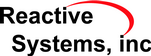|
| |
Appendix B Revision History
Different versions of Reactis for C are labeled as shown in Figure B.1 and described below.
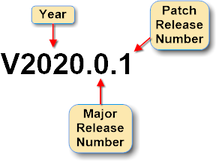
Figure B.1: Version labels begin with a “V” and include three parts: a year, a major release number, and a patch release number. The parts are numbers separated by decimal points. By convention, trailing zeros are omitted.
- Major Releases.
- A new version of Reactis for C is labeled by a “V” followed by the four-digit year (e.g., V2020). Each label for an intra-year release includes a suffix consisting of a decimal point followed by a major release number; for example V2020.1, V2020.2, etc. will label the releases during 2020 that follow V2020.
- Beta Releases.
- RSI often makes beta releases available to customers interested in evaluating the newest features of Reactis for C. Beta releases do not undergo as much testing as major releases do. By convention, beta releases have odd numbered major release numbers. For example, V2020.1, V2020.3, ... denote beta releases.
- Patch Releases.
-
Both stable and beta releases may be “patched.” The label for a
patch release is constructed by extending the label for the major
release to be patched with a suffix that includes a second decimal
point and a patch release number. For example:
V2020.2.1 denotes the first patch release for V2020.2 V2020.0.2 denotes the second patch release for V2020
B.1 V2021 (9 July 2021)
The V2021 release of Reactis for C includes all patches up to and including the V2020.0.2 release, plus the following new features.
B.1.1 Enhanced Data Inspection for Non-Scalar Variables
When right-clicking on a non-scalar (e.g., structure or array) variable, you can select Inspect Value… to inspect the components of the variable using a new dialog that offers easier navigation of values with multiple sub-elements.
B.1.2 View Item Details Dialog
When right-clicking on any item in the main panel, you can select View Item Details to open a window which contains the same information that is displayed when hovering on the item. This is useful when the amount of displayed data is very large (e.g., a structure with many members), or if you want to copy the data to the clipboard.
B.1.3 Error Detection Settings
Test execution reports now (optionally) include error detection settings, so that there is a record of how runtime errors were handled when executing a test suite.
B.2 Previous Major Release Dates
Major releases of Reactis for C prior to V2021 have occurred on the following dates:
| Version | Release Date | ||
| V2020 | 18 | December | 2020 |
| V2019 | 14 | June | 2019 |
| V2018 | 9 | February | 2018 |
| V2016 | 21 | October | 2016 |
| V2015 | 18 | November | 2015 |
| V2014 | 10 | April | 2014 |
| V2011 | 21 | March | 2011 |