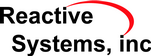|
| |
Appendix B Revision History
Different versions of Reactis for C are labeled as shown in Figure B.1 and described below.
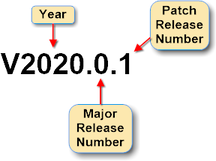
Figure B.1: Version labels begin with a “V” and include three parts: a year, a major release number, and a patch release number. The parts are numbers separated by decimal points. By convention, trailing zeros are omitted.
- Major Releases.
- A new version of Reactis for C is labeled by a “V” followed by the four-digit year (e.g., V2020). Each label for an intra-year release includes a suffix consisting of a decimal point followed by a major release number; for example V2020.1, V2020.2, etc. will label the releases during 2020 that follow V2020.
- Beta Releases.
- RSI often makes beta releases available to customers interested in evaluating the newest features of Reactis for C. Beta releases do not undergo as much testing as major releases do. By convention, beta releases have odd numbered major release numbers. For example, V2020.1, V2020.3, ... denote beta releases.
- Patch Releases.
-
Both stable and beta releases may be “patched.” The label for a
patch release is constructed by extending the label for the major
release to be patched with a suffix that includes a second decimal
point and a patch release number. For example:
V2020.2.1 denotes the first patch release for V2020.2 V2020.0.2 denotes the second patch release for V2020
B.1 V2022 (22 June 2022)
The V2022 release of Reactis for C includes all patches up to and including the V2021.0.1 release, plus the following new features.
B.1.1 File-Level Coverage Control
You can right-click on any file in the hierarchy tree to change the
coverage tracking for the file. Coverage tracking for each file can be
configured to be always enabled, to be always disabled, or to be inherited
from the parent of the file in the tree. Previously, coverage tracking was
set within an .rsm file and all files listed in the .rsm file
shared the same coverage setting.
B.1.2 Function-Level Coverage Exclusion
V2022 also offers the capability to turn off coverage tracking for all coverage targets within a given function. The new feature works as follows. When viewing a function in the main panel with Simulator enabled, you can right-click on the name of the function and select Track All Targets in Function… to open a dialog which lets you quickly exclude or include targets within the function.
B.1.3 Access Control for Floating Licenses
The V2022 version of the Reactis License Manager introduced access control for floating licenses. The license manager supports the definition of users and passwords for authentication and provides control over which floating licenses a user may access. The V2022 version of Reactis for C provides client-side support for access control.
B.1.4 Cleanup Compiler-Generated Files
Files containing compiled C code can now be deleted via the Clean
button in the Build File Editor. Compiler-generated files have one of the
following extensions: .rso, .rsld, .rsls, .rsx.
B.1.5 Generic Selection
Expressions which use the C11 _Generic construct are supported.
_Generic selects an expression from an association list based on the
type of the first argument.
B.2 Previous Major Release Dates
Major releases of Reactis for C prior to V2022 have occurred on the following dates:
| Version | Release Date | ||
| V2021 | 9 | July | 2021 |
| V2020 | 18 | December | 2020 |
| V2019 | 14 | June | 2019 |
| V2018 | 9 | February | 2018 |
| V2016 | 21 | October | 2016 |
| V2015 | 18 | November | 2015 |
| V2014 | 10 | April | 2014 |
| V2011 | 21 | March | 2011 |