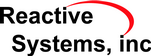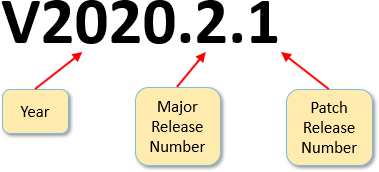Appendix C Revision History
Different versions of Reactis are labeled as shown in Figure C.1 and described below.
- Major Releases.
- A new version of Reactis is released at the start of each year and labeled by a “V” followed by the four-digit year, for example V2020. Each label for an intra-year release includes a suffix consisting of a decimal point followed by a major release number; for example V2020.1, V2020.2, etc. will label the releases during 2020 that follow V2020.
- Beta Releases.
Reactive Systems sometimes makes beta releases available to customers interested in evaluating the newest features of Reactis. Beta releases do not undergo as much testing as major releases do. By convention, beta releases have odd numbered major release numbers. For example, V2020.1, and V2020.3 denote beta releases.
- Patch Releases.
-
Both stable and beta releases may be patched. The label for a
patch release is constructed by extending the label for the major
release to be patched with a suffix that includes a second decimal
point and a patch release number. For example:
V2020.0.1 denotes the first patch release for V2020 V2019.2.3 denotes the third patch release for V2019.2
C.1 Patches Mailing List Archive
Patches to Reactis are posted to the Reactive Systems website between major releases. To view a summary of recent changes, please view the archives of the Reactis Patches mailing list available at:
C.2 V2021 (9 July 2021)
The V2021 release of Reactis includes the bug fixes that were included in patch releases through V2020.2.2 plus the new features listed below.
C.2.1 Initialization Performance Improvements
After importing a model, Reactis has always cached an internal version of the model in an .mwi file. The cache file speeds up the future startup of Reactis Tester and Reactis Simulator when working with the model (assuming the underlying .slx file is unchanged). V2021 includes an enhancement of this caching mechanism that stores a binary representation of the model in an .mwib file to enable even faster startup for cached models.
C.2.2 Tracing Signals Through Bus Creator and Selector Blocks
V2021 extends the Reactis signal tracing feature to support tracing signals through Bus Creator and Bus Selector blocks. If a signal is selected (highlighted in yellow) by clicking on it and that signal is an input to a Bus Creator then the bus output of the Bus Creator is also highlighted. If that bus signal is used as the input to a Bus Selector that selects the original signal, that output of the Selector block is also highlighted.
C.2.3 Use Zero for Missing Items when Importing a Test Suite
Previously, when importing a test suite, if the imported data did not include values for an item (input, output, testpoint) needed in the test suite, then Reactis let you create random values for the missing data. V2021 extends this feature to let you select for each missing item whether the missing values should either all be zero or be randomly generated values.
C.2.4 In User-Guided Simulation, Support Using Current Value of Other Inputs
In the user-guided simulation mode of Reactis Simulator, you can specify a
value for each top-level input at each simulation step. Simple expressions
are supported to specify each input. For example, to specify a ramp signal
for an input x you can enter the expression pre(x) + 1. V2021 extends
the expression notation to let you reference the current values of other
inputs. For example, if x should be false when y is true and should be
true when y is false, then for x you can specify its value as !(y).
C.2.5 Other Improvements
- Support for R2021a.
- Option in Fast Run with Report to include a section listing the error detection settings (e.g. integer overflow) used when generating the report.
- The user-guided simulation dialog now lets you switch all inputs to zero.
- When exporting to CSV, support exporting fixed point values as their stored integers.
C.2.6 Reactis for EML Plugin
-
Support fixed-point types using binary point scaling, including:
- Creation of values with fi, ufi, sfi
- Arithmetic with fixed point arguments
- Relational operators with fixed point arguments
- Bit operations: bitconcat, bitset, bitget, bitand, bitor, bitsra, bitsll, bitsrl
- Casting from fixed point values to built-in MATLAB numeric types
- storedInteger and storedIntegerDouble functions
- Support hexadecimal literals
- Support log2 function
C.3 Previous Major Release Dates
Major releases of Reactis prior to V2020.2 have occurred on the following dates:
| V2020.2 | December | 18, | 2020 |
| V2020 | July | 17, | 2020 |
| V2019.2 | December | 20, | 2019 |
| V2019 | June | 28, | 2019 |
| V2018.2 | December | 20, | 2018 |
| V2018 | June | 27, | 2018 |
| V2017.2 | December | 22, | 2017 |
| V2017 | July | 7, | 2017 |
| V2016.2 | December | 22, | 2016 |
| V2016 | June | 20, | 2016 |
| V2015.2 | December | 18, | 2015 |
| V2015 | June | 30, | 2015 |
| V2014.2 | December | 19, | 2014 |
| V2014 | June | 25, | 2014 |
| V2013.2 | December | 17, | 2013 |
| V2013 | August | 14, | 2013 |
| V2012.2 | December | 19, | 2012 |
| V2012 | June | 14, | 2012 |
| V2011.2 | December | 20, | 2011 |
| V2011 | June | 22, | 2011 |
| V2010.2 | November | 19, | 2010 |
| V2010 | February | 8, | 2010 |
| V2009.2 | July | 22, | 2009 |
| V2009 | January | 16, | 2009 |
| V2008 | June | 10, | 2008 |
| V2007 | October | 31, | 2007 |
| V2006.2 | November | 6, | 2006 |
| V2006 | January | 25, | 2006 |
| V2005 | May | 18, | 2005 |
| V2004.2 | December | 17, | 2004 |
| V2004 | March | 3, | 2004 |
| V2003.2 | October | 16, | 2003 |
| V2003 | February | 4, | 2003 |
| V2002 | June | 3, | 2002 |