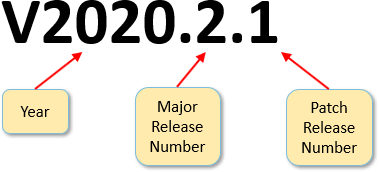Appendix C Revision History
Different versions of Reactis are labeled as shown in Figure C.1 and described below.
- Major Releases.
- A new version of Reactis is released at the start of each year and labeled by a “V” followed by the four-digit year, for example V2020. Each label for an intra-year release includes a suffix consisting of a decimal point followed by a major release number; for example V2020.1, V2020.2, etc. will label the releases during 2020 that follow V2020.
- Beta Releases.
Reactive Systems sometimes makes beta releases available to customers interested in evaluating the newest features of Reactis. Beta releases do not undergo as much testing as major releases do. By convention, beta releases have odd numbered major release numbers. For example, V2020.1, and V2020.3 denote beta releases.
- Patch Releases.
-
Both stable and beta releases may be patched. The label for a
patch release is constructed by extending the label for the major
release to be patched with a suffix that includes a second decimal
point and a patch release number. For example:
V2020.0.1 denotes the first patch release for V2020 V2019.2.3 denotes the third patch release for V2019.2
C.1 Patches Mailing List Archive
Patches to Reactis are posted to the Reactive Systems website between major releases. To view a summary of recent changes, please view the archives of the Reactis Patches mailing list available at:
C.2 V2022 (22 June 2022)
The V2022 release of Reactis includes the bug fixes that were included in patch releases through V2021.2.2 plus the new features listed below.
C.2.1 Improvements to Test Case Generation
Improvements to Reactis Tester provide better coverage for models containing timers or counters without manually tagging them. Manually tagging counters using Validator Objectives is still recommended, but Tester will additionally attempt to identify counters that are not tagged and provide improved coverage. Tester has also been improved to reduce memory (RAM) consumption during test generation.
C.2.2 Access Control for Floating Licenses
When combined with the V2022 version of the Reactis License Manager, Reactis and Reactis for C V2022 now support access control for floating licenses. The License Manager now supports the definition of users and passwords to be used for authentication within the Reactis client to use a floating license. Each user can be configured to have access to a specific set of licenses. User groups can be defined to simplify setting access permissions in larger organizations.
Older versions of Reactis and Reactis for C can access licenses served by the new License Manager if a “legacy” user is enabled. Any licenses assigned to the “legacy” user can be used by older Reactis and Reactis for C versions that do not support user authentication.
C.2.3 Indicate Signals not Computed During a Simulation Step
Some blocks in a model may not execute during a simulation step, either because they are located within conditional (i.e. triggered or enabled) subsystems that do not execute during the step or because of conditional input branch execution.
Previously, when hovering over a block or signal that had not executed in the current step, Reactis Simulator would show the value computed by the block when it last executed (or zero if it had never executed). The same applied to watched variables.
Starting in V2022, Simulator now indicates that a block or signal has not executed by showing “[not computed]” when hovering over it and for its value in the watched variable panel.
C.2.4 Other Improvements
- Support MATLAB R2022a.
- Support "Integer To Bit" and "Bit To Integer" block types.
- Support using the
in_state()function within apre()directive within Stateflow Validator expressions. - Release Reactis license after GUI is inactive for some time. A new setting in the “License” tab in File > Global Settings allows you to specify a timeout after which Reactis should free up a floating license if Reactis remains idle for a duration exceeding the timeout limit.
- The Reactis API now includes functions to either automatically print or buffer and later retrieve warnings generated during calls to API functions.
- The new rsSimUpdateSuite() API function supports parameters mirroring the options available in the GUI “Update Test Suite” dialog. The previous rsSimUpdateOutputs() function is deprecated.
- In Embedded MATLAB functions, Reactis now allows nested functions to call sibling nested functions.
C.3 Previous Major Release Dates
Major releases of Reactis prior to V2022 have occurred on the following dates:
| V2021.2 | December | 23, | 2021 |
| V2021 | July | 9, | 2021 |
| V2020.2 | December | 18, | 2020 |
| V2020 | July | 17, | 2020 |
| V2019.2 | December | 20, | 2019 |
| V2019 | June | 28, | 2019 |
| V2018.2 | December | 20, | 2018 |
| V2018 | June | 27, | 2018 |
| V2017.2 | December | 22, | 2017 |
| V2017 | July | 7, | 2017 |
| V2016.2 | December | 22, | 2016 |
| V2016 | June | 20, | 2016 |
| V2015.2 | December | 18, | 2015 |
| V2015 | June | 30, | 2015 |
| V2014.2 | December | 19, | 2014 |
| V2014 | June | 25, | 2014 |
| V2013.2 | December | 17, | 2013 |
| V2013 | August | 14, | 2013 |
| V2012.2 | December | 19, | 2012 |
| V2012 | June | 14, | 2012 |
| V2011.2 | December | 20, | 2011 |
| V2011 | June | 22, | 2011 |
| V2010.2 | November | 19, | 2010 |
| V2010 | February | 8, | 2010 |
| V2009.2 | July | 22, | 2009 |
| V2009 | January | 16, | 2009 |
| V2008 | June | 10, | 2008 |
| V2007 | October | 31, | 2007 |
| V2006.2 | November | 6, | 2006 |
| V2006 | January | 25, | 2006 |
| V2005 | May | 18, | 2005 |
| V2004.2 | December | 17, | 2004 |
| V2004 | March | 3, | 2004 |
| V2003.2 | October | 16, | 2003 |
| V2003 | February | 4, | 2003 |
| V2002 | June | 3, | 2002 |