2. Configuring Reactis#
In order for Reactis to work well with Jenkins, the method Reactis uses to invoke MATLAB should be set to either (1) Windows COM Interface, (2) Full MATLAB window, or (3) Full MATLAB window (hidden). If the invocation method is set to MATLAB engine interface via C API, it is possible that the invocation will fail, particularly in cases where there are configuration issues with the model under test.
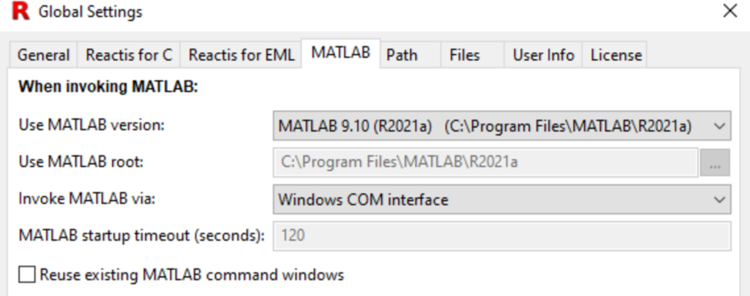
Fig. 2.1 Selecting the MATLAB version and invocation method to be used by Reactis.#
The method used by Reactis to invoke MATLAB can be set from the Reactis GUI by selecting File → Global Settings …, which will open the Global Settings dialog. From within the Global Settings dialog, select the MATLAB tab. The Global Settings dialog with the MATLAB tab selected is shown in Figure 2.1.