15. Preparing Models for Use with Reactis#
To use Reactis on a Simulink / Stateflow model, you must ensure that the model satisfies certain constraints. This chapter describes what these constraints are. Please note that, while every effort is made to maintain the accuracy of the following list of supported and unsupported features, due to the complexity and continual evolution of the Simulink / Stateflow notation, this description may not be complete. For example, some blocks listed as supported do not support all parameters for the block. A block or feature not listed as either supported or unsupported should be assumed to be unsupported.
We encourage all potential customers to take advantage of a free evaluation license for Reactis to determine if the subset of Simulink / Stateflow supported by Reactis is adequate for your models. If it’s not, please let us know what features or blocks you would like to see Reactis support. Reactive Systems uses such feedback to prioritize enhancements to Reactis.
15.1. MATLAB#
Reactis can process Simulink / Stateflow models that contain MATLAB code in callbacks or mask initializations, provided that certain conventions are observed. On the one hand, files that define workspace data items referred to in a model must be “connected” to the model appropriately, and certain MATLAB functions should be avoided. The remainder of this section elaborates on these points.
15.1.1. Workspace Data Items#
Reactis invokes MATLAB to evaluate many MATLAB expressions, but it does not directly interact with an executing MATLAB session in the same way that Simulink does. For this reason, any workspace data items that a model uses must be initialized within one of the following locations:
Any Simulink model callback or block callback that is executed when loading or running the model (PreLoadFcn, PostLoadFcn, InitFcn, StartFcn).
A “startup.m” file located in the folder where the model file is located. When using this method, make sure that the “Execute startup.m and pathdef.m scripts in model folder” is checked in the “General” tab of the Reactis Info File Editor.
The “Callbacks” tab of the Reactis Info File Editor. If in your environment the MATLAB workspace for your model is set up via some external script or graphical user interface prior to loading the model, you can add the initialization code here so Reactis knows how to set up the workspace. Reactis will automatically execute the “Pre-Load Function” code prior to loading the model and the “Post-Load Function” code after loading the model. This method allows you to use Reactis in such an environment without having to modify your model.
The Simulink Data Dictionary.
For the cruise control example, the file cruise_constants.m defines two workspace variables that are used in cruise.mdl. One attaches cruise_constants.m to cruise.mdl as follows:
Load
cruise.mdlinto Simulink.From the Modeling tab toolbar, select the Model Settings > Model Properties menu item.
In the resulting dialog, select the Callbacks tab.
In the Model pre-load function entry box enter
cruise_constants;.Save the model.
In general, using the PreLoadFcn callback in this manner is good modeling practice, since once the .m files are attached to a model file, loading the model file into Simulink (and not just Reactis) will automatically load the .m files as well.
15.1.2. Unsupported MATLAB Features#
If any of the following MATLAB functions are used in the callbacks or mask initializations of a model, then the Reactis “Propagate set_param” setting must be enabled. To enable the feature for a model, load the model, select menu item Edit > General, and then check the box “Propagate set_param changes by saving the model to a temporary file”. To enable this feature for all models, select File > Model Defaults… and then check the box “Propagate set_param changes by saving the model to a temporary file” in the General tab. If this setting is enabled, Reactis will cause Simulink to apply all the changes to the model, then automatically save them to a temporary file. Reactis then imports the temporary model to see the applied changes.
assignin |
Assign variable in workspace. |
evalin |
Evaluate expression in workspace. |
add_block |
Add a block to a Simulink system. |
add_line |
Add a line to a Simulink system. |
add_param |
Add a parameter to a Simulink system. |
delete_block |
Delete a block from a Simulink system. |
delete_line |
Delete a line from a Simulink system. |
delete_param |
Deletes a parameter from a Simulink system. |
new_system |
Create a new empty Simulink system. |
replace_block |
Replace blocks in model. |
set_param |
Set Simulink system and block parameters. |
15.2. Simulink#
Reactis currently supports Simulink releases R2014b through R2024b. Most features of Simulink are supported; but the following are not supported by Reactis:
Continuous-time blocks.
The use of complex values (i.e. values with real and imaginary parts).
Models containing corresponding DataStoreWrite/DataStoreRead blocks whose execution order is not explicitly defined by either the model logic or priorities.
For the subset of Simulink blocks supported by Reactis please refer to the Table of Supported Blocks section. For blocks that can be either continuous- or discrete-time, only the discrete-time version is supported. For some blocks identified as supported, not all settings are supported.
Reactis supports the fixed-step and variable-step discrete solvers for models that do not contain any continuous-time blocks. For variable-step solvers, the “Max step size” setting is supported.
15.2.1. S-Functions#
Reactis supports both C-Coded and M-File S-functions, with some restrictions. For C-Coded S-functions, the following are not supported by Reactis:
Port-based sample times.
Multiple sample times.
Complex number signals.
Zero-crossing detection.
Output of function-calls.
Level 1 S-functions (For a guide on how to convert Level 1 S-functions to Level 2 S-functions — which are supported by Reactis - please consult the MathWorks documentation)
Calling any function from MATLAB’s “mex” library (including mexCallMATLAB, mexEvalString and mexGetVariable) from an S-Function.
For M-File S-functions, the following are not supported by Reactis:
Multiple sample times.
Complex number signals.
Level 2 S-functions.
In addition to the above restrictions, care must be taken about any internal data that is stored by S-functions. In order to work properly, Reactis must be able to retrieve and reset the values of all internal states of any S-function occurring within a model. The best way to make internal states visible to Reactis (and Simulink) is to declare the appropriate number of discrete states in the mdlInitializeSizes() function and then use the state vector that Reactis and Simulink will provide. Reactis will also save and restore memory that an S-function allocates as a result of calling the ssGetNumRWork() and ssGetNumIWork() during mdlInitializeSizes.
Reactis has no way of knowing about any other persistent data that an S-function maintains by other means, such as:
global or static variables in C-code;
memory allocated by
malloc()ormxMalloc()functions in C-code;Use of workspace variables in M-File S-functions.
Reactis will also not save and restore memory requested by ssGetNumPWork(), since otherwise pointers stored in this vector by your S-function might get lost or mangled, resulting in memory leaks or crashes.
If an S-function stores internal states in any of the unsupported ways described above, Reactis will seem to work properly, but the test suites generated by Tester may include wrong outputs. One sign of this can be if you run a test suite in Simulator and get an error message saying “Model fails test”. Another problem of such invalid use of internal states may be invalid outputs after using the “back” buttons in Simulator.
In general, Reactis passes S-Function parameters as fixed values at the time the S-Function is first initialized (i.e. when Tester or Simulator is started). Therefore, if a configuration variable is used as a parameter to an S-Function, the S-Function will not see any changes to the configuration variable unless the S-Function is designed to process such updates. To have an S-Function be updated on changes to its parameters, define a mdlProcessParameters function (see Simulink documentation) within the S-Function code. If this function is present, then Reactis will propagate the parameter changes into the S-Function by calling the S-Function’s mdlProcessParameters function at each step with the new parameter values. In the mdlProcessParameters function, the S-Function can then take appropriate actions if any parameters have changed.
15.2.2. Lookup Tables#
This section describes the settings for each of the standard Simulink lookup table blocks that are supported by Reactis. Note that MathWorks has changed the names of these blocks and their settings over different releases. We use the R2023a terminology here. If you are using an older version of MATLAB, your block names and settings may be slightly different.
15.2.2.1. 1-D Lookup Table#
Note that this block was previously named Lookup Table. A 1-D lookup table is equivalent to an n-D Lookup Table with one dimension. See the n-D Lookup Table section for details on which parameter and type combinations are supported in Reactis.
15.2.2.2. 2-D Lookup Table#
Note that this block was previously named Lookup Table (2-D). A 2-D lookup table is equivalent to an n-D Lookup Table with two dimensions. See the n-D Lookup Table for details on which parameter and type combinations are supported in Reactis.
15.2.2.3. n-D Lookup Table#
Note that this block was previously named Lookup Table (n-D). Reactis supports a wide variety of n-D lookup tables, subject to restrictions which depend on the number of table dimensions. There are two levels of support, native and via S-function.
Native support means Reactis will natively execute the n-D Lookup Table block and track coverage for it. An n-D Lookup Table is natively supported if it satisfies the following requirements:
The number of dimensions is at most four.
The interpolation method is linear or flat.
The extrapolation method is linear or clip.
None of the inputs or outputs have enumerated types.
If the intermediate type is set to Inherit via Internal Rule, then all input, output, breakpoint, and table data types are either (1) a floating-point data type, or (2) a fixed-point type with a binary-point scaling and a bias of zero.
The Internal rule priority is set to Precision. It may also be set to Speed if Reactis has been configured to allow it. The behavior of Reactis is controlled by the setting If lookup table uses internal rule priority ’Speed’ in the General pane of the Reactis Info File Editor (see the General Pane section).
15.2.2.4. Lookup table support via S-function#
Support via S-function requires MATLAB R2017b or earlier: it is not available with R2018a and later. Support via S-function means Reactis can execute the n-D lookup block but not track coverage. In order to execute the block, Reactis requires the sfun_lookupnd.mexw32 S-Function that comes with MATLAB R2007a or earlier. Starting with MATLAB R2007b, this S-Function is no longer included in the MATLAB distribution. However, if a sfun_lookupnd.mexw32 from R2007a or earlier is placed in Reactis’ search path, Reactis can use that S-Function with MATLAB R2007b to R2017b, but not with R2018a and later.
n-D lookup tables which meet the following requirements are supported via S-function in Reactis:
The input and output types are the same floating-point type.
The fraction data type is set to Inherit via internal rule.
The table data type is set to Inherit: same as output.
The breakpoint data type is set to Inherit: same as corresponding input.
All inputs are scalars.
If the table has more than one dimension, then the intermediate data type is set to Inherit: same as output.
15.2.2.5. Lookup Table Dynamic#
All parameters and data type configurations listed for the 1-D Lookup Table in the 1-D Lookup Table section are supported.
15.2.2.6. Prelookup#
There are two levels of support for the Prelookup block in Reactis, native and via S-function.
Native support means Reactis will natively execute the Prelookup block and track coverage for it. Reactis natively supports Prelookup blocks which meet the following requirements:
The breakpoint data specification is Explicit Values or Breakpoint Object.
The breakpoint data source is Dialog or Input port.
The extrapolation method is linear or clip.
Support via S-function means Reactis can execute the Prelookup block but not track coverage. In order to execute the block, Reactis requires the sfun_idxsearch.mexw32 S-Function that comes with all versions of MATLAB.
The following data types are supported:
The breakpoint type is double or single.
The index type is int32 or uint32.
The fraction type is double or single.
15.2.2.7. Interpolation Using Prelookup#
There are two levels of support for the Interpolation Using Prelookup block in Reactis, native and via S-function.
Native support means Reactis will natively execute the Interpolation block and track coverage for it. Only Interpolation Using Prelookup blocks which satisfy the following requirements are natively supported in Reactis:
The number of dimensions is at most four.
The number of sub-table selection dimensions is less than or equal to the number of dimensions.
The interpolation method is linear or flat.
The extrapolation method is linear or clip.
None of the inputs or outputs have enumerated types.
If the intermediate type is set to Inherit via Internal Rule, then all input, output, breakpoint, and table data types are either (1) a floating-point data type, or (2) a fixed-point type with a binary-point scaling and a bias of zero.
The Internal rule priority is set to Precision. It may also be set to Speed if Reactis has been configured to allow it. The behavior of Reactis is controlled by the setting If lookup table uses internal rule priority ’Speed’ in the General pane of the Reactis Info File Editor (see the General Pane section).
Support via S-function means Reactis can execute the Interpolation block but not track coverage. In order to execute the block, Reactis requires the sfun_kflookupnd.mexw32S-Function that comes with all versions of MATLAB.
All parameters are supported. Blocks which satisfy the following requirements are supported:
Only floating-point (double and single) data types are supported for “fraction” inputs.
All fraction types must be the same as the output data type.
All index types must be int32 or uint32.
Table data type must match output data type.
Intermediate results data type must match output data type.
15.2.3. Table of Supported Blocks#
Block |
Introduced |
Reactis Support |
Notes |
|---|---|---|---|
Commonly Used Blocks |
|||
Bus Creator |
pre-R14 |
Y |
|
Bus Selector |
pre-R14 |
Y |
|
Constant |
pre-R14 |
Y |
|
Data-Type Conversion |
pre-R14 |
Y |
|
Delay |
R2011b |
Y |
Only supported if Input processing is set to |
Demux |
pre-R14 |
Y |
|
Discrete-Time Integrator |
pre-R14 |
Y |
|
Gain |
pre-R14 |
Y |
|
Ground |
pre-R14 |
Y |
|
Inport |
pre-R14 |
Y |
|
Integrator |
pre-R14 |
N |
|
Logical Operator |
pre-R14 |
Y |
|
Mux |
pre-R14 |
Y |
|
Outport |
pre-R14 |
Y |
|
Product |
pre-R14 |
Y |
|
Relational Operator |
pre-R14 |
Y |
|
Saturation |
pre-R14 |
Y |
|
Scope |
pre-R14 |
Y |
|
Subsystem |
pre-R14 |
Y |
|
Sum |
pre-R14 |
Y |
|
Switch |
pre-R14 |
Y |
|
Terminator |
pre-R14 |
Y |
|
Vector Concatenate |
R14 |
Y |
|
Continuous |
|||
Derivative |
pre-R14 |
N |
|
Descriptor State-Space |
R2018b |
N |
|
Entity Transport Delay |
R2019b |
N |
|
First Order Hold |
R2019b |
N |
|
Integrator |
pre-R14 |
N |
|
Integrator Limited |
R2010a |
N |
|
Integrator Second-Order |
R2010a |
N |
|
Integrator Second-Order Limited |
R2010a |
N |
|
PID Controller |
R2009b |
N |
|
PID Controller (2DOF) |
R2009b |
N |
|
State-Space |
pre-R14 |
N |
|
Transfer Fcn |
pre-R14 |
N |
|
Transport Delay |
pre-R14 |
N |
|
Variable Time Delay |
R2007b |
N |
|
Variable Transport Delay |
pre-R14 |
N |
|
Zero-Pole |
pre-R14 |
N |
|
Discontinuities |
|||
Backlash |
pre-R14 |
Y |
|
Coulomb & Viscous Friction |
pre-R14 |
Y |
|
Dead Zone |
R14 |
Y |
|
Dead Zone Dynamic |
R14 |
Y |
|
Hit Crossing |
R14 |
Y |
|
PWM |
R2020b |
N |
|
Quantizer |
pre-R14 |
Y |
|
Rate Limiter |
pre-R14 |
Y |
|
Rate Limiter Dynamic |
R14 |
Y |
|
Relay |
pre-R14 |
Y |
|
Saturation |
pre-R14 |
Y |
|
Saturation Dynamic |
R14 |
Y |
|
Wrap To Zero |
R14 |
Y |
|
Discrete |
|||
Delay |
R2011b |
Y |
Only supported if Input processing is set to |
Difference |
R14 |
Y |
|
Discrete Derivative |
R14 |
Y |
|
Discrete Filter |
pre-R14 |
Y |
|
Discrete FIR Filter |
R2008a |
Y |
|
Discrete PID Controller |
R2009b |
N |
|
Discrete PID Controller (2DOF) |
R2009b |
N |
|
Discrete State-Space |
pre-R14 |
Y |
|
Discrete-Time Integrator |
pre-R14 |
Y |
|
Discrete Transfer Fcn |
pre-R14 |
Y |
|
Discrete Zero-Pole |
R14 |
Y |
|
Enabled Delay |
pre-R2006 |
Y |
|
Memory |
pre-R14 |
Y |
|
Propagation Delay |
R2022b |
N |
|
Resettable Delay |
R2012b |
Y |
|
Tapped Delay |
R14 |
Y |
|
Transfer Fcn First Order |
R14 |
Y |
|
Transfer Fcn Lead or Lag |
R14 |
Y |
|
Transfer Fcn Real Zero |
R14 |
Y |
|
Unit Delay |
pre-R14 |
Y |
|
Variable Integer Delay |
R2012b |
N |
|
Zero-Order Hold |
pre-R14 |
Y |
|
Logic and Bit Operations |
|||
Bit Clear |
pre-R14 |
Y |
|
Bit Set |
pre-R14 |
Y |
|
Bit To Integer Converter |
R2022a |
Y |
|
Bitwise Operator |
pre-R14 |
Y |
|
Combinatorial Logic |
pre-R14 |
Y |
|
Compare To Constant |
pre-R14 |
Y |
|
Compare To Zero |
pre-R14 |
Y |
|
Detect Change |
pre-R14 |
Y |
|
Detect Decrease |
pre-R14 |
Y |
|
Detect Fall Negative |
pre-R14 |
Y |
|
Detect Fall Nonpositive |
pre-R14 |
Y |
|
Detect Increase |
pre-R14 |
Y |
|
Detect Rise Nonnegative |
pre-R14 |
Y |
|
Detect Rise Positive |
pre-R14 |
Y |
|
Extract Bits |
R14 |
Y |
|
Float Extract Bits |
R2023a |
N |
|
Integer To Bit Converter |
R2022a |
Y |
|
Interval Test |
pre-R14 |
Y |
|
Interval Test Dynamic |
pre-R14 |
Y |
|
Logical Operator |
pre-R14 |
Y |
|
Relational Operator |
pre-R14 |
Y |
|
Shift Arithmetic |
pre-R14 |
Y |
|
Lookup Tables |
|||
1-D Lookup Table |
pre-R14 |
Y |
Previously named Lookup Table. See the 1-D Lookup Table section |
2-D Lookup Table |
pre-R14 |
Y |
Previously named Lookup Table (2-D). See the 2-D Lookup Table section |
Cosine |
pre-R14 |
Y |
Only output formula cos |
Direct Lookup Table (n-D) |
pre-R14 |
Y |
|
Interpolation using Prelookup |
pre-R14 |
Y |
See the Interpolation Using Prelookup section |
Lookup Table Dynamic |
R14 |
Y |
See the Lookup Table Dynamic section |
n-D Lookup Table |
pre-R14 |
Y |
Previously named Lookup Table (n-D). See the n-D Lookup Table section |
Prelookup |
pre-R14 |
Y |
See the Prelookup section |
Sine |
pre-R14 |
Y |
Only output formula sin |
Math Operations |
|||
Abs |
pre-R14 |
Y |
|
Add |
pre-R14 |
Y |
|
Algebraic Constraint |
pre-R14 |
N |
|
Assignment |
pre-R14 |
Y |
|
Bias |
R14 |
Y |
|
Complex to Magnitude-Angle |
pre-R14 |
N |
|
Complex to Real-Imag |
pre-R14 |
N |
|
Divide |
pre-R14 |
Y |
|
Dot Product |
pre-R14 |
Y |
|
Find Nonzero Elements |
R2010a |
N |
|
Gain |
pre-R14 |
Y |
|
Magnitude-Angle to Complex |
pre-R14 |
N |
|
Math Function |
pre-R14 |
Y |
Except Hermitian |
Matrix Concatenate |
pre-R14 |
Y |
|
MinMax |
pre-R14 |
Y |
|
MinMax Running Resettable |
pre-R14 |
Y |
|
Permute Dimensions |
R2007a |
Y |
2 dimensions only |
Polynomial |
pre-R14 |
Y |
|
Product |
pre-R14 |
Y |
|
Product of Elements |
pre-R14 |
Y |
|
Real-Imag to Complex |
pre-R14 |
N |
|
Reciprocal Sqrt |
R2010a |
Y |
|
Reshape |
pre-R14 |
Y |
|
Rounding Function |
pre-R14 |
Y |
|
Sign |
pre-R14 |
Y |
|
Signed Sqrt |
R2010a |
Y |
|
Sign Wave Function |
pre-R14 |
Y |
Using simulation time |
Slider Gain |
pre-R14 |
Y |
|
Sqrt |
R2010a |
Y |
|
Squeeze |
R2007a |
N |
|
Subtract |
pre-R14 |
Y |
|
Sum |
pre-R14 |
Y |
|
Sum of Elements |
pre-R14 |
Y |
|
Trigonometric Function |
pre-R14 |
Y |
Approximation method must be |
Unary Minus |
pre-R14 |
Y |
|
Vector Concatenate |
R14 |
Y |
|
Weighted Sample Time Math |
R14 |
Y |
|
Matrix Operations |
|||
Concatenate |
R2022a |
Y |
|
Create Diagonal Matrix |
R2022a |
Y |
|
Cross Product |
R2021b |
Y |
|
Expand Scalar |
R2024a |
N |
|
Extract Diagonal |
R2022a |
Y |
|
Hermitian Transpose |
R2021b |
Y |
|
IdentityMatrix |
R2021b |
Y |
|
IsHermitian |
R2022a |
N |
|
IsSymmetric |
R2021b |
Y |
|
IsTriangular |
R2021b |
Y |
|
MatrixSquare |
R2021b |
Y |
|
Multiply |
R2022a |
Y |
|
Permute Matrix |
R2022a |
Y |
|
Submatrix |
R2022a |
Y |
|
Transpose |
R2021b |
Y |
|
Messages & Events |
|||
Hit Crossing Probe |
R2006a |
Y |
|
Message Merge |
R2021a |
N |
|
Message Triggered Subsystem |
R2022a |
N |
|
Queue |
R2016a |
N |
|
Receive |
R2016a |
N |
|
Send |
R2016a |
N |
|
Sequence Viewer |
R2015b |
N |
|
Model Verification |
|||
Assertion |
pre-R14 |
N |
|
Check Discrete Gradient |
pre-R14 |
N |
|
Check Dynamic Gap |
pre-R14 |
N |
|
Check Dynamic Lower Bound |
pre-R14 |
N |
|
Check Dynamic Range |
pre-R14 |
N |
|
Check Dynamic Upper Bound |
pre-R14 |
N |
|
Check Input Resolution |
pre-R14 |
N |
|
Check Static Gap |
pre-R14 |
N |
|
Check Static Lower Bound |
pre-R14 |
N |
|
Check Static Range |
pre-R14 |
N |
|
Check Static Upper Bound |
pre-R14 |
N |
|
Model-Wide Utilities |
|||
Block Support Table |
R2007a |
N |
|
DocBlock |
pre-R14 |
Y |
|
Model Info |
pre-R14 |
Y |
|
Time-Based Linearization |
pre-R14 |
N |
|
Trigger-Based Linearization |
pre-R14 |
N |
|
Ports & Subsystems |
|||
Atomic Subsystem |
pre-R14 |
Y |
|
CodeReuse Subsystem |
R14 |
N |
|
Configurable Subsystem |
pre-R14 |
Y |
|
Enable |
pre-R14 |
Y |
|
Enabled and Triggered Subsystem |
pre-R14 |
Y |
|
Enabled Subsystem |
pre-R14 |
Y |
|
For Each Subsystem |
R2010a |
Y |
|
For Iterator Subsystem |
pre-R14 |
Y |
|
Function-Call Feedback Latch |
R2011a |
Y |
|
Function-Call Generator |
pre-R14 |
Y |
|
Function-Call Split |
R2010a |
Y |
|
Function-Call Subsystem |
pre-R14 |
Y |
|
If |
pre-R14 |
Y |
|
If Action Subsystem |
pre-R14 |
Y |
|
In Bus Element |
R2017a |
Y |
|
Inport |
pre-R14 |
Y |
|
Model |
R14 |
Y |
|
Out Bus Element |
R2017a |
Y |
|
Outport |
pre-R14 |
Y |
|
Resettable Subsystem |
R2015a |
Y |
|
Subsystem |
pre-R14 |
Y |
|
Switch Case |
pre-R14 |
Y |
|
Switch Case Action Subsystem |
pre-R14 |
Y |
|
Trigger |
pre-R14 |
Y |
Except trigger type “message” |
Triggered Subsystem |
pre-R14 |
Y |
Except trigger type “message” |
Variant Model |
R2010b |
Y |
|
Variant Subsystem |
R2010b |
Y |
Except Subsystem Reference as the variant |
While Iterator Subsystem |
pre-R14 |
Y |
|
Signal Attributes |
|||
Bus to Vector |
R2007b |
Y |
|
Data Type Conversion |
pre-R14 |
Y |
|
Data Type Conversion Inherited |
pre-R14 |
Y |
|
Data Type Duplicate |
pre-R14 |
Y |
|
Data Type Propagation |
pre-R14 |
Y |
|
Data Type Scaling Strip |
pre-R14 |
Y |
|
IC |
pre-R14 |
Y |
|
Probe |
pre-R14 |
Y |
|
Rate Transition |
pre-R14 |
Y |
|
Signal Conversion |
pre-R14 |
Y |
|
Signal Specification |
pre-R14 |
Y |
|
Unit Conversion |
R2016a |
N |
|
Weighted Sample Time |
R14 |
Y |
|
Width |
pre-R14 |
Y |
|
Signal Routing |
|||
Bus Assignment |
R14 |
Y |
|
Bus Creator |
pre-R14 |
Y |
|
Bus Selector |
pre-R14 |
Y |
|
Connection Port |
R2007a |
N |
|
Data Store Memory |
pre-R14 |
Y |
|
Data Store Read |
pre-R14 |
Y |
|
Data Store Write |
pre-R14 |
Y |
|
Demux |
pre-R14 |
Y |
|
Environment Controller |
R14 |
Y |
|
From |
pre-R14 |
Y |
|
Goto |
pre-R14 |
Y |
|
Goto Tag Visibility |
pre-R14 |
Y |
|
Index Vector |
pre-R14 |
Y |
|
Manual Switch |
pre-R14 |
N |
|
Manual Variant Sink |
R2016b |
Y |
|
Manual Variant Source |
R2016b |
Y |
|
Merge |
pre-R14 |
Y |
|
Multiport Switch |
pre-R14 |
Y |
’Data port for default case’ must be ’Last data port’ and ’Diagnostic for default case’ must be ’Error’ |
Mux |
pre-R14 |
Y |
|
Parameter Writer |
R2022a |
N |
|
Selector |
pre-R14 |
Y |
|
State Reader |
Y |
||
State Writer |
Y |
||
Switch |
pre-R14 |
Y |
|
Vector Concatenate |
R14 |
Y |
|
Sinks |
|||
Display |
pre-R14 |
Y |
|
Floating Scope |
pre-R14 |
Y |
|
Out Bus Element |
R2017a |
Y |
|
Outport |
pre-R14 |
Y |
|
Record |
R2021a |
N |
|
Scope |
pre-R14 |
Y |
|
Stop Simulation |
pre-R14 |
N |
|
Terminator |
pre-R14 |
Y |
|
To File |
pre-R14 |
N |
You can configure Reactis to ignore To File blocks from the Settings dialog. |
To Workspace |
pre-R14 |
N |
You can configure Reactis to ignore To Workspace blocks from the Settings dialog. |
Variant End |
R2024a |
N |
|
Variant Start |
R2024a |
N |
|
XY Graph |
pre-R14 |
N |
|
Sources |
|||
Band-Limited White Noise |
pre-R14 |
N |
|
Chirp Signal |
pre-R14 |
N |
|
Clock |
pre-R14 |
Y |
|
Constant |
pre-R14 |
Y |
|
Counter Free-Running |
pre-R14 |
Y |
|
Counter Limited |
pre-R14 |
Y |
|
Digital Clock |
pre-R14 |
Y |
|
Enumerated Constant |
R2009b |
Y |
|
From File |
pre-R14 |
Y |
.mat file must be in ’Array’ format, not ’MATLAB timeseries object’ format. Linear interpolation and extrapolation must be used. |
From Workspace |
pre-R14 |
Y |
Timeseries data format not supported |
Ground |
pre-R14 |
Y |
|
In Bus Element |
R2017a |
Y |
|
Inport |
pre-R14 |
Y |
|
Pulse Generator |
pre-R14 |
Y |
‘Pulse type’ must be ‘sample based’ and ‘Time (t)’ must be ‘Use simulation time’ |
Ramp |
pre-R14 |
Y |
|
Random Number |
pre-R14 |
Y |
This block may only be used in virtual sources. |
Repeating Sequence |
pre-R14 |
Y |
|
Repeating Sequence Interpolated |
R14 |
Y |
|
Repeating Sequence Stair |
R14 |
Y |
|
Signal Builder |
pre-R14 |
Y |
|
Signal Editor |
R2017b |
N |
|
Signal Generator |
pre-R14 |
Y |
‘Wave form’ of ‘random’ not supported |
Sine Wave |
pre-R14 |
Y |
‘Time (t)’ must be ‘Use simulation time’ |
Step |
pre-R14 |
Y |
|
Uniform Random Number |
pre-R14 |
N |
|
Waveform Generator |
R2015b |
N |
|
String |
|||
ASCII to String |
R2018a |
N |
|
Compose String |
R2018a |
N |
|
Scan String |
R2018a |
N |
|
String Compare |
R2018a |
N |
|
String Concatenate |
R2018a |
N |
|
String Constant |
R2018a |
N |
|
String Contains |
R2020a |
N |
|
String Count |
R2020a |
N |
|
String Ends With |
R2020a |
N |
|
String Find |
R2018a |
N |
|
String Length |
R2018a |
N |
|
String Starts With |
R2020a |
N |
|
String to ASCII |
R2018a |
N |
|
String to Double |
R2018a |
N |
|
String to Enum |
R2018a |
N |
|
String to Single |
R2018a |
N |
|
Substring |
R2018a |
N |
|
To String |
R2018a |
N |
|
User-Defined Functions |
|||
C Caller |
R2018b |
Y |
Supported in Reactis if using MATLAB R2019b or later |
C Function |
R2020a |
N |
|
Function Caller |
R2015a |
Y |
|
Initialize Function |
R2016b |
Y |
|
Interpreted MATLAB Function |
pre-R14 |
N |
Previously named MATLAB Fcn |
Level-2 MATLAB S-Function |
pre-R14 |
N |
|
MATLAB Function |
pre-R14 |
Y |
Previously named Embedded MATLAB Function. Only a subset of the Embedded MATLAB language is supported. See the Embedded MATLAB section for details. |
MATLAB System |
R2013b |
N |
|
Reset Function |
R2018b |
Y |
|
S-function |
pre-R14 |
Y |
|
S-function Builder |
pre-R14 |
Y |
|
Simulink Function |
R2014b |
Y |
|
Terminate Function |
N |
||
Additional Discrete |
|||
Fixed-Point State-Space |
R14 |
Y |
|
Transfer Fcn Direct Form II |
R14 |
N |
|
Transfer Fcn Direct Form II Time Varying |
R14 |
N |
|
Additional Math |
|||
Decrement Real World |
pre-R14 |
Y |
|
Decrement Stored Integer |
pre-R14 |
Y |
|
Decrement Time To Zero |
pre-R14 |
Y |
|
Decrement To Zero |
pre-R14 |
Y |
|
Increment Real World |
pre-R14 |
Y |
|
Increment Stored Integer |
pre-R14 |
Y |
|
Stateflow |
|||
Chart |
pre-R14 |
Y |
See the Stateflow section |
Truth Table |
R14 |
Y |
See the Embedded MATLAB section for supported subset of the underlying Embedded MATLAB language. |
15.2.4. Fixed-Point Designer#
The following table lists the supported blocks from the “Fixed-Point Designer” library:
Supported: |
None |
Unsupported: |
Divide by Constant and Round, Modulo by Constant |
15.2.5. Fixed-Point Designer HDL Support#
The following table lists the supported blocks from the “Fixed-Point Designer HDL Support” library:
Coordinate Transformations |
|
Supported: |
None |
Unsupported: |
Euler to NED Transformation HDL Optimized |
Math Operations |
|
Supported: |
None |
Unsupported: |
CORDIC Sigmoid HDL Optimized, CORDIC Square Root HDL Optimized, Complex Divide HDL Optimized, Divide by Constant HDL Optimized, Hyperbolic Tangent HDL Optimized, Modulo by Constant HDL Optimized, Normalized Reciprocal HDL Optimized, Real Divide HDL Optimized, Real Reciprocal HDL Optimized |
Matrices and Linear Algebra |
|
Supported: |
None |
Unsupported: |
Complex Burst Asynchronous Matrix Solve Using Q-less QR Decomposition, Complex Burst Matrix Solve Using Q-less QR Decomposition, Complex Burst Matrix Solve Using Q-less QR Decomposition with Forgetting Factor, Complex Burst Matrix Solve Using QR Decomposition, Complex Partial-Systolic Matrix Solve Using Q-less QR Decomposition, Complex Partial-Systolic Matrix Solve Using Q-less QR Decomposition with Forgetting Factor, Complex Partial-Systolic Matrix Solve Using QR Decomposition, Real Burst Asynchronous Matrix Solve Using Q-less QR Decomposition, Real Burst Matrix Solve Using Q-less QR Decomposition, Real Burst Matrix Solve Using Q-less QR Decomposition with Forgetting Factor, Real Burst Matrix Solve Using QR Decomposition, Real Partial-Systolic Matrix Solve Using Q-less QR Decomposition, Real Partial-Systolic Matrix Solve Using Q-less QR Decomposition with Forgetting Factor, Real Partial-Systolic Matrix Solve Using QR Decomposition, Systolic Matrix Solve Using QR Decomposition, Complex Burst Q-less QR Decomposition, Complex Burst Q-less QR Decomposition Whole R Output, Complex Burst Q-less QR Decomposition with Forgetting Factor Whole R Output, Complex Burst QR Decomposition, Complex Partial-Systolic Q-less QR Decomposition, Complex Partial-Systolic Q-less QR with Forgetting Factor, Complex Partial-Systolic QR Decomposition, Non-Square Jacobi SVD HDL Optimized, Real Burst Q-less QR Decomposition, Real Burst Q-less QR Decomposition Whole R Output, Real Burst Q-less QR Decomposition with Forgetting Factor Whole R Output, Real Burst QR Decomposition, Real Partial-Systolic Q-less QR Decomposition, Real Partial-Systolic Q-less QR with Forgetting Factor, Real Partial-Systolic QR Decomposition, Square Jacobi SVD HDL Optimized, Systolic QR Decomposition |
15.2.6. HDL Coder Blockset#
The following table lists the supported blocks from the HDL Coder blockset:
Discontinuities |
|
Supported: |
Backlash, Coulomb and Viscous Friction, Dead Zone, Dead Zone Dynamic, Hit Crossing, Relay, Saturation, Saturation Dynamic, Wrap To Zero |
Unsupported: |
|
Discrete |
|
Supported: |
Delay, Discrete FIR Filter, Discrete-Time Integrator, Discrete Transfer Fcn, Enabled Delay, Enabled Resettable Delay, Memory, Resettable Delay, Tapped Delay Enabled Resettable Synchronous, Tapped Delay Enabled Synchronous, Tapped Delay Resettable Synchronous, Unit Delay, Unit Delay Enabled Resettable Synchronous, Unit Delay Enabled Synchronous, Unit Delay Resettable Synchronous, Zero-Order Hold |
Unsupported: |
Discrete PID Controller, Tapped Delay, True Dual Port RAM System, Simple Tri Port RAM System |
HDL Floating Point Operations |
|
Supported: |
Abs, Acos, Acosh, Add, Asin, Asinh, Atan, Atan2, Atanh, Bias, Ceil, Conjugate, Cos, Cosh, Data Type Conversion, Discrete FIR Filter, Discrete-Time Integrator, Discrete Transfer Fcn, Divide, Exp, Fix, Floor, Gain, Hypot, Log, Log10, Magnitude Square, Math Reciprocal, Max, Min, Mod, Pow, Pow10, Product, Product of Elements, Reciprocal, Reciprocal Sqrt, Relational Operator, Rem, Round, Sign, SignedSqrt, Sin, Sincos, Sinh, Sqrt, Square, Subtract, Sum of Elements, Tan, Tanh, Transpose, Unary Minus |
Unsupported: |
cos+jsin, Discrete PID Controller, Float Typecast, Hermitian, Magnitude-Angle to Complex |
HDL Operations |
|
Supported: |
Multiply-Accumulate, Multiply-Add |
Unsupported: |
Deserializer1D, Serializer1D |
HDL RAMs |
|
Supported: |
Dual Port RAM, Simple Dual Port RAM Single Port RAM, |
Unsupported: |
Dual Port RAM System, Dual Rate Dual Port RAM, HDL FIFO Simple Dual Port RAM System, Single Port RAM System |
HDL Subsystems |
|
Supported: |
|
Unsupported: |
Enabled Synchronous Subsystem, Resettable Synchronous Subsystem, State Control, Synchronous Subsystem |
Logic and Bit Operations |
|
Supported |
Bit Clear, Bit Slice (R2020b and later), Bitwise Operator, Bit Set, Bits to Word, Compare To Constant, Compare To Zero, Detect Change, Detect Decrease, Detect Fall Negative, Detect Fall Nonpositive, Detect Increase, Detect Rise Nonnegative, Detect Rise Positive, Extract Bits, Interval Test, Interval Test Dynamic, Logical Operator, Relational Operator, Shift Arithmetic, Word to Bits |
Unsupported: |
Bit Concat, Bit Reduce, Bit Rotate, Bit Shift, Bit Slice (before R2020b) |
Lookup Tables |
|
Supported: |
1-D Lookup Table, 2-D Lookup Table, Direct Lookup Table (n-D), n-D Lookup Table, Prelookup |
Unsupported: |
Cosine HDL Optimized, Sine HDL Optimized |
Math Operations |
|
Supported: |
Abs, Add, Assignment, Bias, Decrement Real World, Decrement Stored Integer, Divide, Dot Product, Gain, Increment Real World, Increment Stored Integer, Math Function, Matrix Concatenate, MatrixMultiply, MinMax, Product, Product of Elements, Reciprocal, Reciprocal Sqrt, Reshape, Sign, Sqrt, Subtract, Sum, Sum of Elements, Trigonometric Function, Unary Minus, Vector Concatenate |
Unsupported: |
Complex to Real-Imag, HDL Reciprocal, Real-Imag to Complex |
Model Verification |
|
Supported: |
|
Unsupported: |
Assertion, Check Dynamic Gap, Check Dynamic Range, Check Dynamic Upper Bound, Check Static Gap, Check Static Range, Check Dynamic Lower Bound, Check Input Resolution, Check Static Lower Bound, Check Static Upper Bound, Check Discrete Gradient |
Model-Wide Utilities |
|
Supported: |
DocBlock, Model Info |
Unsupported: |
|
Ports & Subsystems |
|
Supported: |
Atomic Subsystem, Enable, Enabled Subsystem, For Each Subsystem, If, If Action Subsystems, In Bus Element, In, Merge, Model, Out Bus Element, Out, Subsystem, Subsystem Reference, Switch Case, Switch Case Action Subsystem, Trigger, Triggered Subsystem, Variant Subsystem |
Unsupported: |
|
Signal Attributes |
|
Supported: |
Bus to Vector, Data Type Conversion, Data Type Duplicate, Data Type Propagation, Probe, Rate Transition, Signal Specification, Signal Conversion |
Unsupported: |
|
Signal Routing |
|
Supported: |
Bus Element In, Bus Element Out, Bus Assignment, Bus Creator, Bus Selector, Demux, From, Goto, Index Vector, Multiport Switch, Mux, Selector, Switch, Vector Concatenate |
Unsupported: |
|
Sinks |
|
Supported: |
Display, Floating Scope, Out Bus Element, Out, Scope, Terminator, To File, To Workspace |
Unsupported: |
Stop Simulation, XY Graph |
Sources |
|
Supported: |
Constant, Counter Free-Running, Counter Limited, Enumerated Constant, Ground, HDL Counter, In Bus Element, In, Repeating Sequence Stair |
Unsupported: |
|
User Defined Functions |
|
Supported: |
MATLAB Function |
Unsupported: |
MATLAB System |
15.2.7. Simulink Extras#
The following table lists the supported blocks from the “Simulink extras” library:
Additional Discrete |
|
Supported: |
Discrete Transfer Fcn (with initial outputs), Discrete Transfer Fcn (with initial states), Discrete Zero-Pole (with initial outputs), Discrete Zero-Pole (with initial states), Idealized ADC Quantizer |
Unsupported: |
|
Additional Linear |
|
Supported: |
|
Unsupported: |
State-Space (with initial outputs), Transfer Fcn (with initial outputs), Transfer Fcn (with initial states), Zero-Pole (with initial outputs), Zero-Pole (with initial states) |
Additional Sinks |
|
Supported: |
|
Unsupported: |
Auto Correlator, Averaging Power Spectral Density, Averaging Spectrum Analyzer, Cross Correlator, Floating Bar Plot, Power Spectral Density, Spectrum Analyzer |
Flip Flops |
|
Supported: |
D Flip-Flop, D Latch, J-K Flip-Flop, S-R Flip-Flop |
Unsupported: |
Clock |
Linearization |
|
Supported: |
|
Unsupported: |
Switched derivative for linearization, Switched transport delay for linearization |
Transformations |
|
Supported: |
Cartesian to Polar, Cartesian to Spherical, Celsius to Fahrenheit, Degrees to Radians, Fahrenheit to Celsius, Polar to Cartesian, Radians to Degrees, Spherical to Cartesian |
Unsupported: |
15.2.8. Stateflow#
The following table lists the supported blocks from the “Simulink extras” library:
Supported: |
Chart, Truth Table |
Unsupported: |
Sequence Viewer, State Transition Table |
15.2.9. TargetLink 2.2.1 Library Blocks#
The following table lists the supported blocks from the dSPACE TargetLink library (version 2.2.1), if installed:
Main TargetLink Library |
|
Supported: |
Inport, Outport, Constant, Sum, Gain, Product, Logical Operator, Relational Operator, Fcn, Look-Up Table, Look-up Table (2-D), Direct Look-up Table (n-D), PreLook-Up Index Search, Interpolation (n-D) using PreLook-Up, Saturation, MinMax, Abs, Sign, Relay, Trigonometric Function, Math, Unit Delay, Discrete Transfer Fcn, FIR Filter, Discrete-Time Integrator, Discrete State-Space, Data Store Write, Data Store Memory, Data Store Read, Merge, Sink, Bus Inport, Bus Outport, Switch, Multiport Switch, Unit Delay (Reset Enabled), |
Unsupported: |
Rate Limiter |
Non-Linear |
|
Supported: |
Dead Zone Positive, Dead Zone Negative, Saturation Dynamic, Backlash |
Unsupported: |
Dead Zone, Dead Zone Dynamic |
Math |
|
Supported: |
Rounding Function, Transport Delay |
Unsupported: |
|
Extras |
|
Supported: |
D Flip-Flop, D Latch, J-K Flip-Flop, S-R Flip-Flop, Preprocessor IF |
Unsupported: |
|
Bit Operations |
|
Supported: |
U8 Bit Set, U16 Bit Set, U32 Bit Set , U8 Bit Clear, U16 Bit Clear, U32 Bit Clear, Split U16, Split U32, Combine U16, Combine U32, 8Bit Decoder, 8Bit Encoder, 16Bit Decoder, 16Bit Encoder, Bitwise Logical Operator |
Unsupported: |
|
TargetLink-Supported Simulink Blocks |
|
Supported: |
Please see list of Reactis-Supported Simulink Blocks |
Unsupported: |
15.2.10. TargetLink 2.3.1 Library Blocks#
The following table lists the supported blocks from the dSPACE TargetLink library (version 2.3.1), if installed:
Main TargetLink Library |
|
Supported: |
Inport, Outport, Constant, Sum, Gain, Product, Logical Operator, Relational Operator, Fcn, Look-Up Table, Look-up Table (2-D), Direct Look-up Table (n-D), PreLook-Up Index Search, Saturation, MinMax, Abs, Sign, Relay, Trigonometric Function, Math, Unit Delay, Discrete Transfer Fcn, FIR Filter, Discrete-Time Integrator, Discrete State-Space, Data Store Write, Data Store Memory, Data Store Read, Merge, Sink, Bus Inport, Bus Outport, Switch, Multiport Switch, Unit Delay (Reset Enabled), |
Unsupported: |
Interpolation (n-D) using PreLook-Up, Rate Limiter |
Non-Linear |
|
Supported: |
Dead Zone Positive, Dead Zone Negative, Saturation Dynamic, Backlash |
Unsupported: |
Dead Zone, Dead Zone Dynamic |
Math |
|
Supported: |
Rounding Function, Transport Delay |
Unsupported: |
|
Extras |
|
Supported: |
D Flip-Flop, D Latch, J-K Flip-Flop, S-R Flip-Flop, Preprocessor IF |
Unsupported: |
|
Bit Operations |
|
Supported: |
U8 Bit Set, U16 Bit Set, U32 Bit Set , U8 Bit Clear, U16 Bit Clear, U32 Bit Clear, Split U16, Split U32, Combine U16, Combine U32, 8Bit Decoder, 8Bit Encoder, 16Bit Decoder, 16Bit Encoder, Bitwise Logical Operator |
Unsupported: |
|
TargetLink-Supported Simulink Blocks |
|
Supported: |
Please see list of Reactis-Supported Simulink Blocks |
Unsupported: |
15.2.11. TargetLink 3.0 to 3.4 Library Blocks#
The following table lists the supported blocks from the dSPACE TargetLink library (versions 3.0 to 3.4), if installed:
Main TargetLink Library |
|
Supported: |
Inport, Outport, Constant, Sum, Gain, Product, Logical Operator, Relational Operator, Fcn, Look-Up Table, Look-up Table (2-D), Direct Look-up Table (n-D), PreLook-Up Index Search, Interpolation (n-D) using PreLook-Up, Saturation, MinMax, Abs, Sign, Rate Limiter, Relay, Trigonometric Function, Math, Unit Delay, Discrete Transfer Fcn, FIR Filter, Discrete-Time Integrator, Discrete State-Space, Data Store Write, Data Store Memory, Data Store Read, Merge, Sink, Bus Inport, Bus Outport, Switch, Multiport Switch, Unit Delay (Reset Enabled), |
Unsupported: |
|
Non-Linear |
|
Supported: |
Backlash, Dead Zone Positive, Dead Zone Negative, Saturation Dynamic, Dead Zone, Dead Zone Dynamic |
Unsupported: |
|
Math |
|
Supported: |
Rounding Function, Transport Delay |
Unsupported: |
|
Extras |
|
Supported: |
D Flip-Flop, D Latch, J-K Flip-Flop, S-R Flip-Flop, Preprocessor IF |
Unsupported: |
|
Bit Operations |
|
Supported: |
U8 Bit Set, U16 Bit Set, U32 Bit Set , U8 Bit Clear, U16 Bit Clear, U32 Bit Clear, Split U16, Split U32, Combine U16, Combine U32, 8Bit Decoder, 8Bit Encoder, 16Bit Decoder, 16Bit Encoder, Bitwise Logical Operator |
Unsupported: |
|
TargetLink-Supported Simulink Blocks |
|
Supported: |
Please see list of Reactis-Supported Simulink Blocks |
Unsupported: |
15.2.12. TargetLink 3.5 to 22.1 (2022-B) Library Blocks#
The table below lists the supported blocks from the dSPACE TargetLink library versions 3.5 to 22.1 (2022-B). Note that TargetLink 2022-B is not certified to work with MATLAB R2023a.
Main TargetLink Library |
|
Supported: |
Inport, Outport, Constant, Sum, Gain, Product, Logical Operator, Relational Operator, Fcn, Look-Up Table, Look-up Table (2-D), Direct Look-up Table (n-D), PreLook-Up Index Search, Interpolation (n-D) using PreLook-Up, Saturation, MinMax, Abs, Sign, Rate Limiter, Relay, Trigonometric Function, Math, Unit Delay, Discrete Transfer Fcn, Discrete-Time Integrator, Discrete State-Space, Data Store Write, Data Store Memory, Data Store Read, Merge, Sink, Bus Inport, Bus Outport, Switch, Multiport Switch, Unit Delay (Reset Enabled) |
Unsupported: |
FIR Filter |
Non-Linear |
|
Supported: |
Backlash, Dead Zone Positive, Dead Zone Negative, Saturation Dynamic, Dead Zone, Dead Zone Dynamic |
Unsupported: |
|
Math |
|
Supported: |
Rounding Function |
Unsupported: |
Transport Delay |
Extras |
|
Supported: |
D Flip-Flop, D Latch, J-K Flip-Flop, S-R Flip-Flop, Preprocessor IF |
Unsupported: |
|
Bit Operations |
|
Supported: |
U8 Bit Set, U16 Bit Set, U32 Bit Set , U8 Bit Clear, U16 Bit Clear, U32 Bit Clear, Split U16, Split U32, Combine U16, Combine U32, 8Bit Decoder, 8Bit Encoder, 16Bit Decoder, 16Bit Encoder, Bitwise Logical Operator |
Unsupported: |
|
TargetLink-Supported Simulink Blocks |
|
Supported: |
Please see list of Reactis-Supported Simulink Blocks |
Unsupported: |
15.3. Stateflow#
Reactis supports most of Stateflow. Some exceptions are the following unsupported features:
Charts with the action language set to MATLAB are currently supported if they use the language subset described in the Embedded MATLAB. Charts with “C” action language are supported.
Implicit “enter”, “exit” and “change” events
Range limits for variables.
“ml.” name-space operator and “ml()” function call.
Embedded MATLAB code. Reactis supports the language subset described in the Embedded MATLAB.
Using Stateflow keywords as variable names. The Stateflow keywords are: at, after, before, change, du, during, enter, en, entry, every, ex, exit, in, on, ml, send, abs, acos, asin, atan, atan2, ceil, cos, cosh, exp, fabs, floor, fmod, labs, ldexp, log, log10, min, max, pow, rand, rem, sin, sinh, sqrt, tan, tanh, int8, int16, int32, uint8, uint16, uint32, double, boolean.
The explicit type cast function (“cast”).
The address operator (&) is supported only in calls to external C functions.
The pointer operator (*) is supported only inside a literal C code section.
Charts without trigger or sample time are supported only if the model has a fixed sample time.
In some cases, the detection of inner transitions fails for odd-shaped transitions (for example, single transition segments which leave and reenter a state).
The
temporalCountoperator.Atomic Subcharts (introduced in R2010b).
15.4. Embedded MATLAB#
Reactis V2012 introduced black-box support for Embedded MATLAB. This includes:
- Simulink
MATLAB Function block
Truth Table block
- Stateflow
MATLAB functions
Truth Table functions with MATLAB language option
MATLAB action language in Stateflow
Note that a subset of the full Embedded MATLAB language is supported. To use models containing Embedded MATLAB in Reactis, your model must only use the language subset supported by Reactis. Note that the same language restrictions apply no matter which of the five model constructs listed above are used to incorporate Embedded MATLAB into your model. To avoid confusion, we use the following abbreviations in the following discussion:
- Embedded MATLAB (EML)
the subset of MATLAB supported by MathWorks for code generation.
- Reactis Embedded MATLAB (REML)
the subset of EML supported by Reactis.
REML is under active development towards the ultimate goal of supporting a very large subset of EML. Please send requests to Reactive Systems (help@reactive-systems.com) if there are unsupported EML features you would like to use.
The V2015 release of Reactis included a new product: the Reactis for EML Plugin. It integrates with Reactis to offer white-box testing of the EML portions of a model. See the Reactis for EML Plugin chapter for a description of the Reactis for EML Plugin. If not using the new product, you can still test models containing EML; however, exercising coverage targets within the EML will not be an objective of test generation and tracking this coverage will not be available. Whether in white-box or black-box mode for EML, Reactis supports the same subset of EML. This subset is defined in the Subset of Embedded MATLAB Supported by Reactis section.