Reactis for Simulink V2025
Reactis for Simulink V2025 is available for download.
Open Current Model in Simulink
A common Reactis® workflow is to find a bug in your model with Reactis Tester, then diagnose the issue with Reactis Simulator, and finally update the model in Simulink® to resolve the problem. To simplify this workflow, V2025 introduces a new mechanism to open the model currently loaded in Reactis in Simulink and to highlight a selected item within the model. For example, right-clicking on a subsystem in the Reactis hierarchy panel and selecting Open in Simulink loads the model in Simulink and navigates to the right-clicked subsystem. Similarly, when you right-click on any Simulink block, Stateflow® state or transition and select Highlight in Simulink Reactis will load the model in Simulink, navigate to the system containing the item (block, state, or transition) and highlight the item.
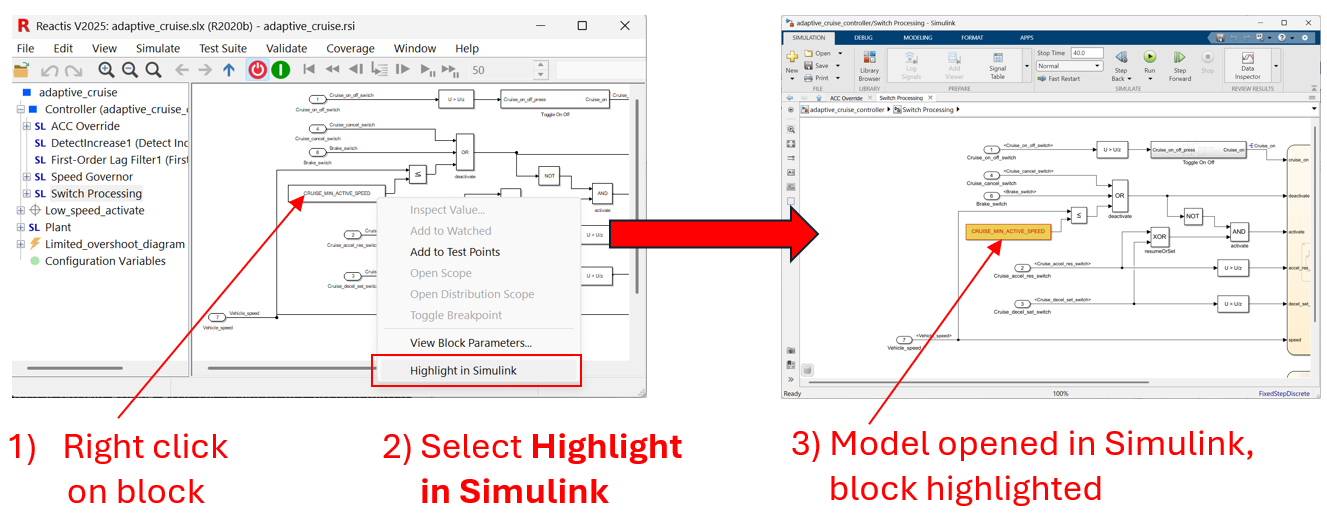
Run-Time Error Assertions in Stateflow
Reactis V2023 introduced run-time error assertions in Simulink to identify and track potential run-time errors in your model. These assertions track the following types of errors:
- Integer Overflow: The result of an integer arithmetic operation is not in the range of the integer type for the result.
- Integer Division by Zero: The divisor of an integer division operation is zero.
- Inf/NaN: The result of a floating-point operation is ±Inf or NaN.
- Indexing: The index used to identify the position of an element in an array is out of range.
Reactis V2025 adds support for tracking these same types of run-time error assertions within the Stateflow portions of your model.
Like for Simulink blocks, a circled check mark is the graphical indicator for the presence of a run-time error assertion. For Stateflow states the mark is in the lower right corner of a state, and for Stateflow transition segments the mark appears above the label:
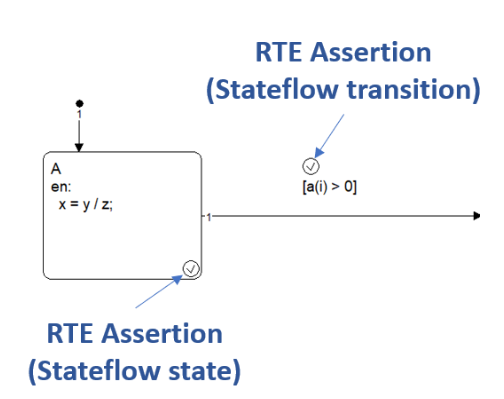
Linking to Natural Language Requirements
Reactis Validator lets you formulate requirements that your model should satisfy and then search for violations of the requirements. Prior to V2025, Reactis offered a mechanism to link from a Validator objective to a natural language version of the requirement maintained in a Microsoft Word or Excel document. V2025 offers a generalized version of this mechanism which can be configured to link to other types of requirements repositories, e.g., a web-based system.
Better Test Coverage
The Reactis solver interface constructs and solves constraints for two purposes:
- to flag targets which are unreachable
- to improve the selection of inputs which exercise uncovered targets during test-generation.
Improvements to the solver interface in V2025 enable Reactis to detect more unreachable targets and to exercise more targets with generated tests.
The solver interface has been extended to support the following Simulink blocks: Discrete Integrator, Rate Limiter and Weighted Sample Time Math.
The solver interface also has improved support for integer division in models where Reactis is configured to produce an error on integer division by zero.
Other Improvements
- Support for MATLAB R2025a.
- Support for
circshiftin Embedded MATLAB. - A new option for CSV export lets you include the current Reactis version in an exported file.
- A new menu item (File > Launch MATLAB with Reactis API) starts a MATLAB window with the Reactis API preconfigured for use.
- A new setting in the Edit > Error Checking pane lets you configure a model to continue test generation after detecting an indexing error in Stateflow.
Reactis is a registered trademark of Reactive Systems, Inc. MATLAB, Simulink, Stateflow, and Embedded MATLAB are registered trademarks of MathWorks, Inc.
Best Regards,
The Reactis Team