Reactis V2017 Now Available
|
|
Test Execution Report Enhancements
When you select the Fast Run With Report entry of the Simulate menu in Reactis Simulator, Reactis generates an HTML report describing the results of executing your model on a given test suite. Prior to V2017, the report included details of any errors encountered during test execution, a description of any difference between the value computed by the model for an output or test point and the value stored in the test, and detailed coverage information. V2017 introduces the option to include signal plots for inputs, outputs, and test points as shown below. In the case of outputs and test points, both the values computed by the model and the values from the test are graphed. If the two plots diverge by more than the specified tolerance, then the divergence is highlighted in red. The report also now includes the model version and the tolerance for each outport and test point.
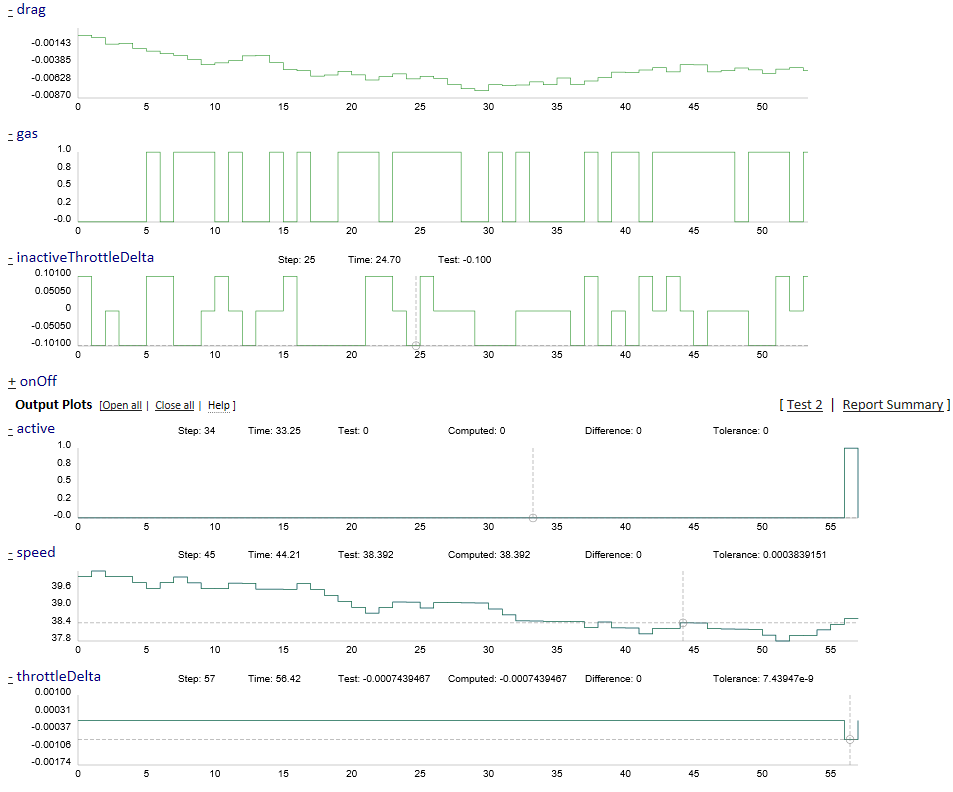
Scope Improvements
V2017 includes a number of improvements to scopes which may be opened during simulation in Reactis Simulator. As shown below, you can now zoom by simply dragging with the mouse to select a zoom region of the plot. A right-click causes the zoom to be undone. Holding down the control key and dragging lets you scroll through a plot. New buttons in the scope toolbar let you export the plot to a PNG or to copy it to the clipboard.
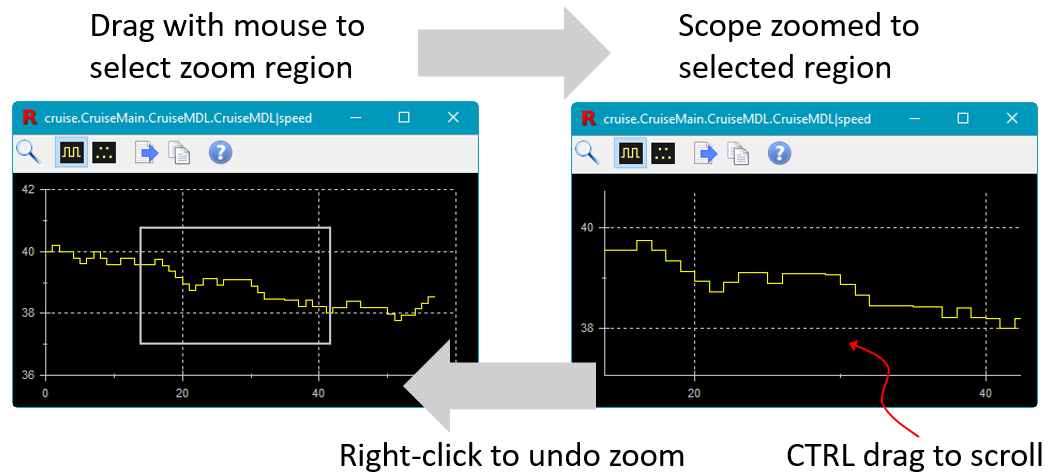
New Test Point Functionality
Test points are any internal Simulink signal or Stateflow variable tagged by the user for extra inspection. Prior to V2017, Reactis stored values for test points in test suites and compared the computed value for a test point against the test suite value when executing tests in Reactis Simulator. V2017 adds the capability to specify a constraint for a test point, for example a range, and then raise an error, warning, or assertion violation if a value outside the constraint is observed.
Newly Supported Simulink Features
The following Simulink features are supported in Reactis V2017:
- MATLAB R2017a.
- Variant Source and Variant Sink blocks.
- Lookup and Prelookup blocks in which the input data type is different from the breakpoint data type.
- Outputting Stateflow leaf-state and child-state activity to Simulink.
Other Updates
- The API was extended to let you add/modify/remove test points and to include or exclude signal plots from test execution reports.
- The Reactis for EML Plugin now supports the struct function and empty otherwise branches in switch statements.
Reactis is a registered trademark of Reactive
Systems, Inc. MATLAB, Simulink, and Stateflow, and Embedded Coder are
registered trademarks of The MathWorks.
Best Regards,
The Reactis Team