Reactis V2018 Released
|
|
Revamped User-Guided Simulation
The user-guided simulation mode of Reactis Simulator lets you specify the top-level inputs to your model as it executes. This type of stepping is useful for debugging your model as well as for interactively constructing tests. As shown in the screenshot below, V2018 offers an enhanced Next Input Values dialog for controlling this stepping.
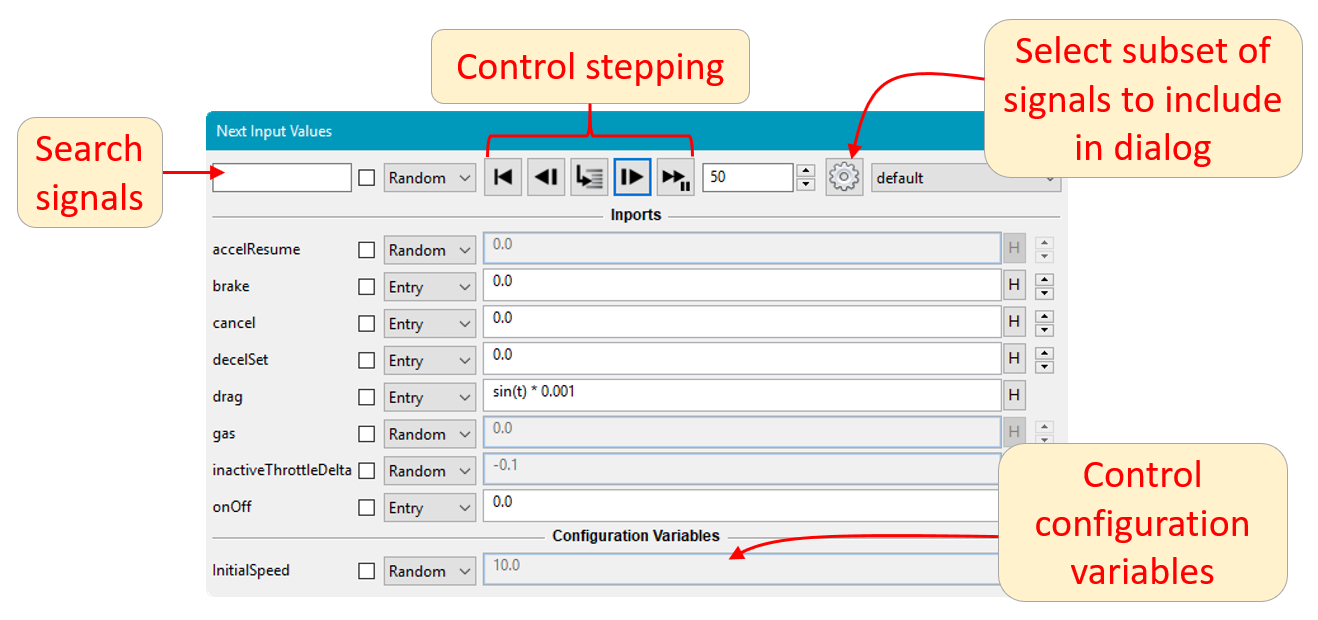
Buttons for controlling the stepping are now available directly in the dialog. You can also now select that only a subset of all inputs are included in the dialog, or that, in addition to inputs, the dialog should also contain specified outputs, test points, or configuration variables. Configuration variables can only be updated at the start of a test and outputs and test points are only observed, not modified. Scopes can easily be opened for any subset of the signals in the dialog.
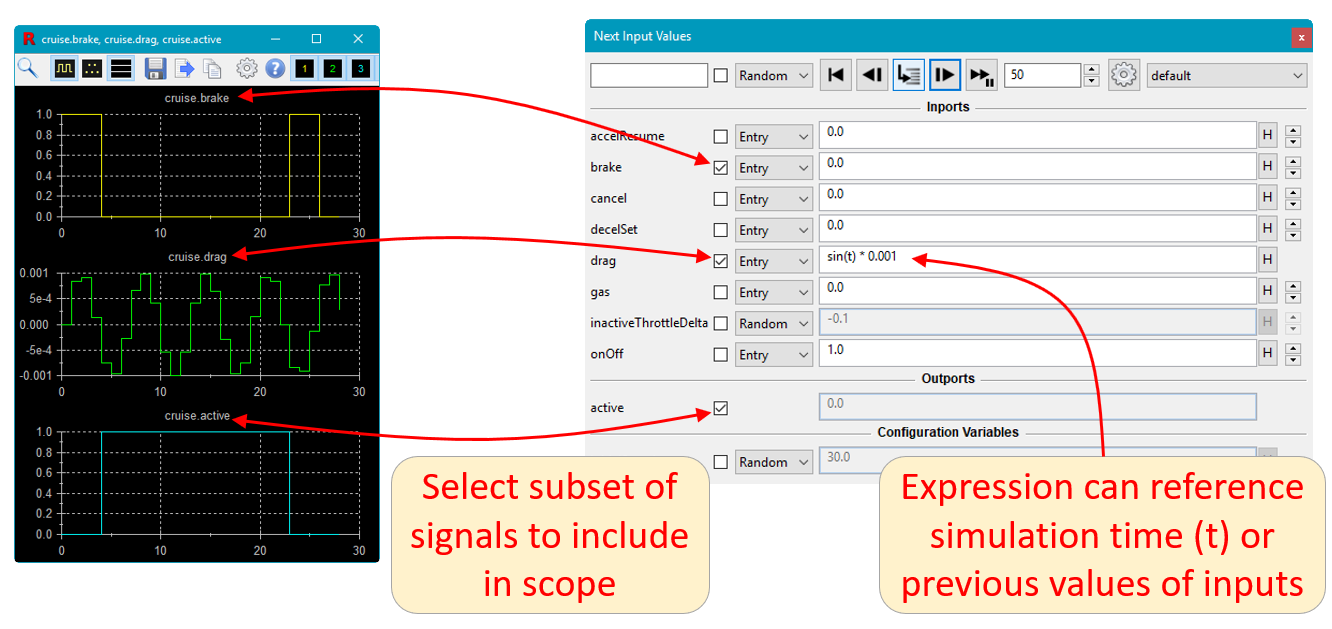
To specify the next value an input should have, you can now give either a concrete value (previously supported) or an expression that can reference the previous values of inputs or the simulation time. This offers a convenient way to generate various types of signals. For example, to generate a ramp for input X, simply specify pre(X) + 1. Here pre(X) denotes the value X had in the previous simulation step. To generate a sine wave just specify sin(t) (t is the simulation time).
Open Scopes from Test Suite Browser
For easier visualization of test data, you can now open scopes directly within the Test Suite Browser for any signals (inputs, outputs, test points) contained in a test suite.
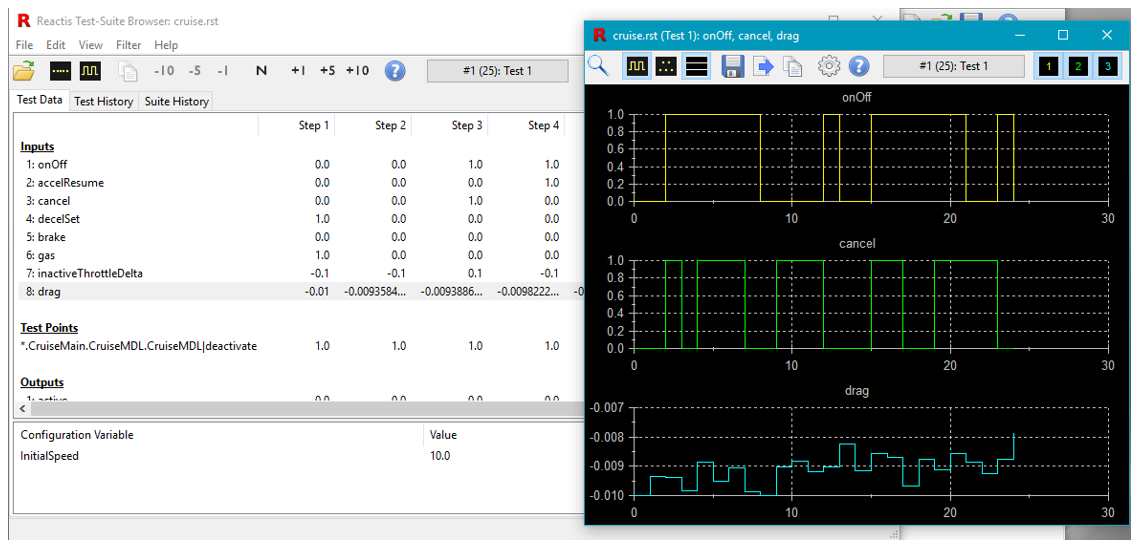
Associate Comments with Excluded Coverage Targets
Reactis V2015 introduced the capability to exclude individual coverage targets from being tracked. When you exclude a target, Reactis Tester will not attempt to exercise the target when it generates tests and the target will not be factored into coverage tracking and reporting. V2018 enhances this feature by letting you include a comment along with any excluded target. This comment might include when the target was excluded and by whom, along with some explanation of why it was excluded.
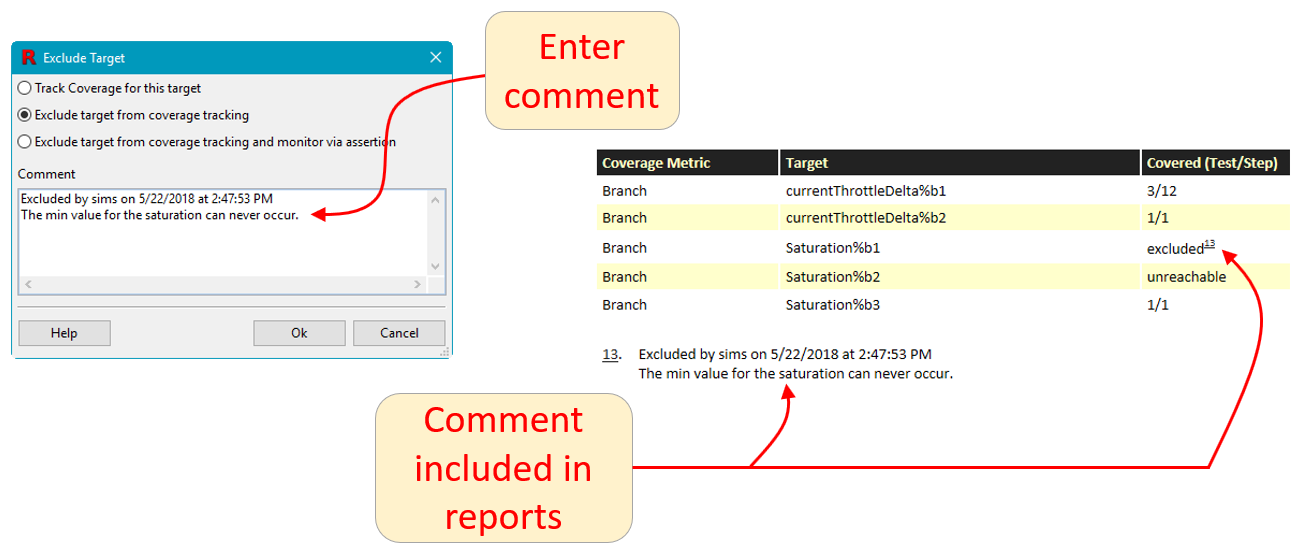
Newly Supported Simulink® Features
- MATLAB® R2018a
- In the Lookup Table block, some restrictions on the combinations of different type settings were relaxed. Specifically, Reactis now supports Lookup Table blocks in which the output type does not match the intermediate type.
- In Embedded MATLAB Plugin, added support for ~ operator to ignore one or more return values of a function.
Reactive Systems Chairman Named Director of National Science Foundation Division
Rance Cleaveland, Chairman of the Reactive Systems Board of Directors, has been named Director of the Division of Computing and Communication Foundations (CCF) of the National Science Foundation (NSF) . CCF supports nearly $200 million in annual research and education projects in computer science. Cleaveland starts a three-year tenure July 9, 2018. Cleaveland is excited to give back to the NSF, an organization that has both supported his personal research into software verification and played a key role in the launch of Reactive Systems, Inc. with its award of a Small Business Innovation Research grant in 1999.
Reactis is a registered trademark of Reactive
Systems, Inc. MATLAB and Simulink are registered trademarks
of The MathWorks, Inc.
Best Regards,
The Reactis Team