19. Revision History#
Different versions of Reactis for C are labeled as shown in Figure 19.1 and described below.
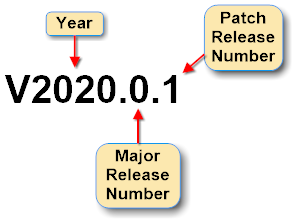
Fig. 19.1 Version labels begin with a “V” and include three parts: a year, a major release number, and a patch release number. The parts are numbers separated by decimal points. By convention, trailing zeros are omitted.#
- Major Releases.
A new version of Reactis for C is labeled by a “V” followed by the four-digit year (e.g., V2020). Each label for an intra-year release includes a suffix consisting of a decimal point followed by a major release number; for example V2020.1, V2020.2, etc. will label the releases during 2020 that follow V2020.
- Beta Releases.
RSI often makes beta releases available to customers interested in evaluating the newest features of Reactis for C. Beta releases do not undergo as much testing as major releases do. By convention, beta releases have odd numbered major release numbers. For example, V2020.1, V2020.3, … denote beta releases.
- Patch Releases.
Both stable and beta releases may be “patched.” The label for a patch release is constructed by extending the label for the major release to be patched with a suffix that includes a second decimal point and a patch release number. For example:
V2020.2.1 denotes the first patch release for V2020.2 V2020.0.2 denotes the second patch release for V2020
19.1. V2025 (3 December 2025)#
The V2025 release of Reactis for C includes all bug fixes in the V2024.0.1, V2024.0.2, and V2024.0.3 patch releases, plus the following new features.
19.1.1. Simplified Back-to-Back Testing of AUTOSAR Code#
A new import wizard simplifies back-to-back testing of AUTOSAR code against a Simulink model. The wizard generates a Reactis for C harness for testing a runnable against the corresponding portion of a model. Reactis also generates the RTE code necessary to run the C code in Reactis for C. You can directly run the tests generated by Reactis for Simulink in Reactis for C.
19.1.2. Other Improvements#
- Test suite CSV template export.
A new menu entry Test Suite > Create CSV Template lets you create a template for importing CSV data into Reactis. For the currently loaded model, it creates a CSV file containing a single row that has an entry for each top-level input and output of the model as well as test points and configuration variables. You can load this template in Excel, fill in the desired test data, and import the hand-crafted test back into Reactis.
- Harness selector in main window.
The harness selector drop-down box, previously only accessible within the RSI File Editor, is now also accessible in the main Reactis toolbar, simplifying switching harnesses in Reactis.
- Omit empty metrics in coverage report.
A new option when generating a coverage or test execution report lets you to omit rows for coverage metrics for which no targets are present in a Simulink system or Stateflow chart. This leads to more compact and readable reports.
19.2. Previous Major Release Dates#
Major releases of Reactis for C prior to V2025 have occurred on the following dates:
Version |
Release Date |
|---|---|
V2024 |
June 5, 2024 |
V2023 |
December 22, 2023 |
V2022 |
June 22, 2022 |
V2021 |
July 9, 2021 |
V2020 |
December 18, 2020 |
V2019 |
June 14, 2019 |
V2018 |
February 9, 2018 |
V2016 |
October 21, 2016 |
V2015 |
November 18, 2015 |
V2014 |
April 10, 2014 |
V2011 |
March 21, 2011 |