24. Global Parameters#
Reactis parameters set from File → Global Settings... in the
Reactis GUI.
Parameters listed below can be arguments for the rsGetParameterValue
and rsSetParameterValue functions. These parameters influence the
general function of Reactis for Simulink. Each parameter described here can
also be manipulated from the Global Settings dialog invoked via File
→ Global Settings... in the main window of the Reactis GUI. The
parameter names and allowed values are described below. For a more detailed
description of the functionality being controlled see Chapter 4 of the
Reactis User’s Guide. The parameters are listed below in groups
corresponding to the different tabs of the Global Settings dialog.
24.1. General#
Parameters from the General pane of the Global Settings dialog.
Parameter Name |
Allowed Values |
Description |
|---|---|---|
|
string |
Set the IP address or host name of a server running the Reactis License Manager software. |
|
en_EN, ja_JP |
Set the language used in the Reactis GUI to English (en_EN) or Japanese (ja_JP). |
|
en |
Set the language used in the Reactis in-tool documentation. Currently English (en) is the only available language. |
|
0, false, 1, true |
Enable automatic checking for updates. |
|
smt-z3, z3, none |
Set the solver interface to be used by Reactis. This should be kept at its default (smt-z3) and only changed if instructed to do so by the Reactis support team. |
|
0, false, 1, true |
Enable the Reactis logging facility. Enabling this can decrease performance and may generate large log files. Only enable this if asked to do so by the Reactis support team. |
|
string |
Set information about what to write to the Reactis log file (see parameter EnableLogging). If you are asked to create a log file by the Reactis support team, the required LogLevel string will be indicated. |
|
string |
Set the location of the Reactis log file to be created when logging is enabled (see parameter EnableLogging). |
24.2. Reactis for C#
Settings related to Reactis for C Plugin.
Parameter Name |
Allowed Values |
Description |
|---|---|---|
|
0, false, 1, true |
Enable Reactis for C Plugin features to support white-box testing of C code parts of model (S-Functions, Stateflow custom code). |
24.3. Reactis for EML#
Settings related to Embedded MATLAB (EML) Plugin.
Parameter Name |
Allowed Values |
Description |
|---|---|---|
|
0, false, 1, true |
Enable Reactis for EML Plugin features to support white-box testing of Embedded MATLAB parts of model (MATLAB Function blocks, MATLAB functions in Stateflow). |
24.4. MATLAB#
Settings configure Reactis interaction with MATLAB.
Parameter Name |
Allowed Values |
Description |
|---|---|---|
|
string |
Root directory of the MATLAB version that Reactis should use. Do not use quotes. |
|
dll, com, socket |
Select the method used by Reactis to invoke MATLAB: MATLAB engine DLL (dll), Windows COM interface (com), or Full MATLAB window (socket). |
|
double |
Maximum time for Reactis to wait when starting up MATLAB. If this timeout expires, Reactis will report an unable to invoke MATLAB error. |
|
boolean |
When Reactis invokes MATLAB , it will use this option to determine whether to reuse to existing MATLAB instances, or invoke new ones. |
|
double |
When Reactis invokes MATLAB, it uses this option to determine how long (in seconds)
to leave the MATLAB instance running. Leaving MATLAB running avoids startup
time if Reactis invokes it subsequently. This is useful when running Reactis
on a number of different models sequentially via the API. The MATLAB instance that
is left running will close itself if Reactis has not used it for the period of time
specified by |
24.5. Path#
Settings configure the Global Reactis path.
Parameter Name |
Allowed Values |
Description |
|---|---|---|
|
string |
Global Reactis library path. This must be a semicolon-separated list of directories. Do not use quotes. |
24.6. Files#
Settings to configure where Reactis stores files it creates.
Parameter Name |
Allowed Values |
Description |
|---|---|---|
|
string |
Specifies the directory where Reactis stores files that it creates and uses. |
24.7. User Info#
Settings to configure information Reactis will report to the license server.
Parameter Name |
Allowed Values |
Description |
|---|---|---|
|
string |
Name of the current user. Setting this to |
|
string |
Phone number of the current user. This information will be reported to the license server. |