11. Reactis Info File - Outports#
11.1. rsRsiGetOutputs#
Get outports in the .rsi file.
11.1.1. Syntax#
outputNames = rsRsiGetOutputs(rsiId)
11.1.2. Description#
- outputNames = rsRsiGetOutputs(rsiId)
returns a cell array containing a list of outport names.
rsiId is the identifier of an .rsi file previously opened by rsRsiOpen.
11.1.3. Examples#
>> rsRsiGetOutputs(rsiId)
ans =
'active'
'throttleDelta'
'speed'
11.1.4. See Also#
11.2. rsRsiGetOutputType#
Get the type of an outport in an .rsi file.
11.2.1. Syntax#
rsRsiGetOutputType(rsiId,outputName)
11.2.2. Description#
- rsRsiGetOutputType(rsiId,outputName)
returns the type of outport named outputName.
rsiId is the identifier of an .rsi file previously opened by rsRsiOpen.
11.2.3. See Also#
11.3. rsRsiGetOutputTolerance#
Get the relative tolerance for an outport in an .rsi file.
11.3.1. Syntax#
tol = rsRsiGetOutputTolerance(rsiId,outputName)
11.3.2. Description#
- tol = rsRsiGetOutputTolerance(rsiId,outputName)
retrieves the port-specific relative tolerance set for outport outputName to be used when comparing values computed by a model against values stored in a test suite. A tolerance of -1 means to inherit the tolerance for the port from the model tolerance. See Section Outport Tolerances in Chapter 5 of the Reactis User’s Guide for a discussion of how outport tolerances are used when running Reactis test suites.
rsiId is the identifier of an .rsi file previously opened by rsRsiOpen.
11.3.3. Examples#
>> tol = rsRsiGetOutputTolerance(rsiId,'speed')
tol =
-1
11.3.4. See Also#
11.4. rsRsiSetOutputTolerance#
Set the relative tolerance for an outport in the .rsi file.
11.4.1. Syntax#
rsRsiSetOutputTolerance(rsiId,outputName,tol)
11.4.2. Description#
- rsRsiSetOutputTolerance(rsiId,outputName,tol)
sets the relative tolerance for outport outputName to tol (a double). This tolerance is used when comparing values computed by a model against values stored in a test suite. A tolerance of -1 means to inherit the tolerance for the port from the model tolerance. See Section Outport Tolerances in Chapter 5 of the Reactis User’s Guide for a discussion of how outport tolerances are used when running Reactis test suites.
rsiId is the identifier of an .rsi file previously opened by rsRsiOpen. rsRsiSave must be called to save modifications to .rsi file in order for them to be used by subsequent calls to rsSimOpen or rsTester. Updates to .rsi file are not propagated to any running Simulator or Tester sessions.
11.4.3. Examples#
rsRsiSetOutputTolerance(rsiId,'speed',0.0001)
11.4.4. See Also#
rsRsiOpen, rsRsiSave, rsRsiGetOutputs, rsRsiGetOutputTolerance
11.5. rsRsiGetOutputIntervals#
Get the coverage intervals specified for an output in the .rsi file.
11.5.1. Syntax#
rsRsiGetOutputIntervals(rsiId,outputName)
rsRsiGetOutputIntervals(rsiId,outputName,element)
11.5.2. Description#
- rsRsiGetOutputIntervals(rsiId,outputName)
returns a cell array of strings containing the coverage tracking intervals set for the output named outputName.
- rsRsiGetOutputIntervals(rsiId,outputName,elem)
returns a cell array of strings containing the coverage tracking intervals set for element named elem of the output named outputName. See rsRsiSetInputType for more information on how to select an element.
rsiId is the identifier of an .rsi file previously opened by rsRsiOpen.
See rsRsiSetOutputIntervals for a description of the interval syntax.
11.5.3. See Also#
11.6. rsRsiSetOutputIntervals#
Set the coverage intervals specified for an outport in the .rsi file.
11.6.1. Syntax#
rsRsiSetOutputTolerance(rsiId,outputName,intervals)
rsRsiSetOutputTolerance(rsiId,outputName,element,intervals)
11.6.2. Description#
- rsRsiSetOutputIntervals(rsiId,outputName,intervals)
sets the coverage tracking intervals for output outputName to intervals.
- rsRsiSetOutputIntervals(rsiId,outputName,elem,intervals)
sets the coverage tracking intervals for element elem of output outputName to intervals.
rsiId is the identifier of an .rsi file previously opened by rsRsiOpen. rsRsiSave must be called to save modifications to .rsi file in order for them to be used by subsequent calls to rsSimOpen or rsTester. Updates to .rsi file are not propagated to any running Simulator or Tester sessions.
The intervals argument is a string that specifies a set of numeric intervals using the following notation.
A basic interval is specified by the string [min:max] where min and
max are double values specifying the (inclusive) minimum and (inclusive)
maximum boundaries of the interval.
To exclude the minimum value use ‘]’ instead of ‘[’ as the left delimiter.
To exclude the maximum value use ‘[’ instead of ‘]’ as the right delimiter.
An interval may be prefixed by a ‘~’ character to invert it.
The special string ‘y0’ describes the initial value of the output, i.e. the output’s value at the end of the first simulation step (time 0.0). Thus, specifying an interval of ~y0 will track whether the output’s value has ever changed during a test.
11.6.3. Examples#
rsRsiSetOutputIntervals(rsiId,'speed',{'[0:20]', ']20:40]', ']40:60]'})
11.6.4. See Also#
rsRsiOpen, rsRsiSave, rsRsiGetOutputs, rsRsiGetOutputIntervals
11.7. rsRsiDefaultOutputs#
Reset output tolerances in .rsi file to defaults.
11.7.1. Syntax#
rsRsiDefaultOutputs(rsiId)
11.7.2. Description#
11.7.3. See Also#
11.8. rsRsiDefaultAll#
Combines effects of rsRsiDefaultInputs and rsRsiDefaultOutputs.
11.8.1. Syntax#
rsRsiDefaultAll(rsiId)
11.8.2. Description#
- rsRsiDefaultAll(rsiId)
combines the effects of rsRsiDefaultInputs and rsRsiDefaultOutputs. The changes made by rsRsiDefaultAll will be saved to disk during the next call to rsRsiSave.
rsiId is the identifier of an .rsi file previously opened by rsRsiOpen.
11.8.3. See Also#
rsRsiOpen, rsRsiSave, rsRsiDefaultInputs, rsRsiDefaultOutputs
11.9. rsRsiSyncOutputs#
Synchronize outputs between .rsi file and associated model.
11.9.1. Syntax#
rsRsiSyncOutputs(rsiId)
11.9.2. Description#
- rsRsiSyncOutputs(rsiId)
reads outport names and types from the associated model (given in the rsOpen call) and updates the .rsi file accordingly:
If a port exists in the model but not the .rsi file, it is added to the .rsi file with a default tolerance of -1.
If a port exists in the .rsi file but not the model, it is removed from the .rsi file.
If a port exists in both the .rsi file and the model, no changes are made
Any changes made by rsRsiSyncOutputs will be saved to disk during the next call to rsRsiSave.
rsiId is the identifier of an .rsi file previously opened by rsRsiOpen.
11.9.3. See Also#
11.10. rsRsiSyncAll#
Combines effects of rsRsiSyncInputs and rsRsiSyncOutputs.
11.10.1. Syntax#
rsRsiSyncAll(rsiId)
11.10.2. Description#
- rsRsiSyncAll(rsiId)
combines the effects of rsRsiSyncInputs and rsRsiSyncOutputs. Any changes made by rsRsiSyncAll will be saved to disk during the next call to rsRsiSave.
rsiId is the identifier of an .rsi file previously opened by rsRsiOpen.