1. Introduction#
The Reactis License Manager facilitates the sharing of floating licenses for the various software applications of the Reactis product line. Floating licenses can be shared by different members of your organization. If your organization has purchased such licenses, then the Reactis License Manager should be installed on a server visible over the network to all users of the Reactis products. Users install the Reactis client software on their own computer and then configure their client to check out and occupy a floating license from the Reactis License Manager when they wish to use the Reactis software.
V2022 of the Reactis License Manager supports access control for the licenses it serves. Administrators can define users and passwords in the license manager and configure the set of licenses each user may obtain. To use the access control features, both the clients and license manager must be V2022 or later.
Reactis License Manager V2022 can serve licenses to older clients if a special “legacy” user is defined, but access control is not available. Also, older versions of the Reactis License Manager will work with the V2022 or newer Reactis clients, but without access control.